Yealink CPW90-BT Quick Start Guide
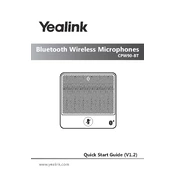
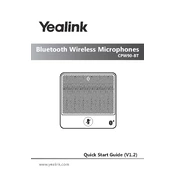
To pair the CPW90-BT with the CP960, press and hold the mute button on the CPW90-BT until the LED indicator flashes blue. Then, on the CP960, navigate to 'Settings' > 'Bluetooth' and select the CPW90-BT from the list of available devices. Follow the prompts to complete the pairing process.
Ensure the CPW90-BT is properly seated on its charging stand and that the stand is connected to a power source. Check for any debris or dirt on the charging contacts. If the issue persists, try using a different power adapter or cable.
To enhance audio quality, ensure the microphones are positioned within the recommended range of the CP960 and not obstructed by objects. Regularly clean the microphones to prevent dust build-up, and update the firmware to the latest version for optimal performance.
Place the CPW90-BT microphones on a flat surface within a 3-meter radius from the CP960 for optimal performance. Avoid placing them near any noise sources such as air conditioning vents or close to the edges of the table to prevent audio distortion.
Frequent disconnections can be due to interference from other wireless devices or being out of range. Ensure the microphones are within 20 meters of the CP960 and free from obstructions. Also, check for firmware updates that might resolve connectivity issues.
Yes, the CP960 supports the connection of multiple CPW90-BT microphones. Follow the pairing process for each microphone separately and ensure they are within range for optimal performance.
To reset the CPW90-BT to factory settings, press and hold the mute button for about 15 seconds until the LED indicator flashes red. Release the button, and the microphone will restart with factory settings restored.
The CPW90-BT microphones offer up to 19 hours of talk time on a full charge. To extend battery life, turn them off when not in use and keep them charged regularly. Avoid extreme temperatures which can affect battery performance.
The LED indicator on the CPW90-BT will show a solid green light when it is fully charged. Charging usually takes about 4 hours from a completely depleted battery.
The CPW90-BT is primarily designed for use with the Yealink CP960 Conference Phone. Compatibility with other models may vary, so it's recommended to check the specific product documentation or contact Yealink support for more information.