Yamaha VR4000 Stereo Operation Manual
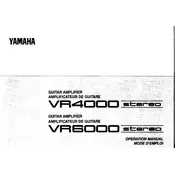
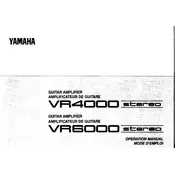
To optimize the Yamaha VR4000 for classical music, set the equalizer to emphasize midrange frequencies. Consider using the 'Concert Hall' sound mode to enhance the acoustics. Adjust the bass and treble settings to your preference for a balanced sound.
To perform a factory reset on the Yamaha VR4000, turn off the amplifier. Press and hold the 'Power' and 'Tone Control' buttons simultaneously for about 5 seconds until the display shows 'RESET'. Release the buttons to complete the reset.
First, check if the speakers are properly connected and the volume is not muted. Ensure that the correct input source is selected. If the issue persists, inspect the cables for damage or try using different input sources to isolate the problem.
You can connect your smartphone to the Yamaha VR4000 using an auxiliary cable from the phone's headphone jack to the amplifier's AUX input. Alternatively, if the amplifier supports Bluetooth, pair your smartphone wirelessly using the Bluetooth settings.
The amplifier may be overheating or experiencing a power supply issue. Ensure that it is placed in a well-ventilated area and not covered. Check for any loose connections and inspect the power cable for damage.
Regularly dust the exterior and ensure the ventilation ports are clear. Periodically check all connections and cables for wear. If possible, have the amplifier serviced by a professional every few years to maintain optimal performance.
To enhance bass output, adjust the bass control on the amplifier to increase low frequencies. Consider positioning your speakers closer to walls to naturally amplify bass response. You might also add a subwoofer for deeper bass.
Check for ground loops by ensuring all connected devices share the same power outlet. Inspect cables for damage and ensure they're properly shielded. If the issue persists, try connecting a ground loop isolator to the input cables.
Yes, the Yamaha VR4000 can handle different speaker impedances, but ensure that the total load does not drop below the amplifier’s minimum impedance rating to avoid damage. Consult the user manual for specific ratings.
To update the firmware, download the latest version from Yamaha's official website onto a USB drive. Insert the USB into the amplifier and follow the on-screen instructions or refer to the user manual for detailed steps.