Yamaha CL5 Helm Master Ex Operation Manual
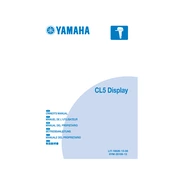
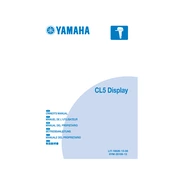
To perform a system reset, navigate to the settings menu on the Helm Master EX display, select 'System Reset', and follow the on-screen instructions. Ensure the boat is stationary during this process.
If the joystick control is unresponsive, check the connection cables for any loose or damaged wires. Then, reboot the system by turning it off and on again. If the issue persists, consult a certified Yamaha technician.
To update the software, connect a USB drive with the latest software version to the display unit, go to the update section in the settings menu, and follow the instructions. Ensure the system remains powered during the update.
Regularly inspect the joystick for any physical damage and clean it with a damp cloth to remove dirt and debris. Lubricate moving parts as recommended in the user manual.
Calibration requires accessing the calibration menu via the display, where you will follow a series of prompts to adjust the system settings. Refer to the installation manual for detailed instructions.
Error codes can result from software glitches, poor connections, or mechanical faults. Refer to the error code list in the user manual for specific troubleshooting steps or contact Yamaha support.
Ensure that the GPS signal is strong and unobstructed. Calibrate the compass as necessary and verify that all sensors are functioning correctly for optimal position hold accuracy.
Disconnect the system from power, cover the joystick and display to protect from dust, and store in a dry, temperature-controlled environment. Perform a full check before reactivation.
Check all cable connections for secure fits and inspect for any physical damage. Ensure that all firmware is up to date and restart the system to reset connectivity.
The Helm Master EX supports integration with certain third-party NMEA 2000 devices. Check compatibility in the Yamaha specifications and consult with a Yamaha dealer for integration assistance.