Yamaha DSP-A700 Operation Manual
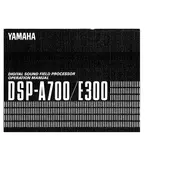
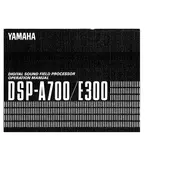
To connect the Yamaha DSP-A700 to a modern TV, use an RCA to HDMI converter. Connect the RCA outputs from the amplifier to the converter, then connect the HDMI output from the converter to the TV. Ensure the correct input is selected on the TV.
First, check the speaker connections and ensure they are secure. Verify that the correct input source is selected. Inspect all cables for damage and replace if necessary. Check the volume settings and ensure the mute function is not activated.
To reset the Yamaha DSP-A700 to factory settings, turn off the amplifier. Then, while holding down the 'Straight Effect' button, turn the power back on. Continue holding the button until the display indicates a reset.
Regularly dust the unit with a soft, dry cloth to prevent dust accumulation. Ensure adequate ventilation around the amplifier to prevent overheating. Periodically check connections and cables for wear and replace them as needed.
To calibrate sound settings, use the built-in test tone feature. Access the test tone through the setup menu, and adjust the levels for each speaker until you achieve balanced sound output.
The Yamaha DSP-A700 provides a maximum power output of 80 watts per channel into 8 ohms. Ensure proper speaker matching for optimal performance.
The Yamaha DSP-A700 does not have built-in Bluetooth capability. However, you can use a Bluetooth audio receiver connected to an available input to stream audio from Bluetooth devices.
The Yamaha DSP-A700 does not support firmware updates as it is an older model. For any feature enhancements or improvements, consider using external devices or upgrading to a newer model.
Ensure that the amplifier is placed in a well-ventilated area. Check that the vents are not blocked by dust or other objects. If overheating persists, consider using a cooling fan or placing the unit on a heat-resistant surface.
To improve sound quality, use high-quality speaker cables and ensure secure connections. Experiment with speaker placement for optimal acoustics. Adjust the equalizer settings to suit your listening preferences.