Yamaha Helm Master Ex v2 Operation Manual
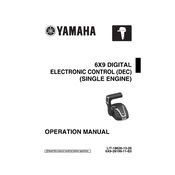
OPERATION MANUAL
Read this manual carefully before operation.
6X9 DIGITAL ELECTRONIC CONTROL (DEC)
(SINGLE ENGINE)
6X9-28199-11-E0 LIT-18626-13-26
DEC_OM(Single)_EN.book 1
DEC_OM(Single)_EN.book 2
Read this manual carefully before operating this system. Keep this manual onboard in a waterproof bag when boating.
DEC_OM(Single)_EN.book 3
To the owner Thank you for selecting the 6X9 Digital Electronic Control (DEC) system. This operation manual contains information needed for proper operation. A thorough understanding of these simple instructions will help you obtain maximum enjoyment from your new Yamaha. The maneuvering performance of some boats, when operating in joystick mode, may be adversely affected by high winds and currents. This manual also includes Autopilot and Joystick operations when upgrading to the full HELM MAS- TER EX system. Please refer to the manual of the MFD gauge for detailed operation. Yamaha continually seeks advancements and makes changes in product design and quality without notice. Therefore, while this manual contains the most current product information available at the time of printing, there may be minor discrepancies between the actual system and this manual. If you have any questions about the operation of your 6X9 Digital Electronic Control system, please consult a Yamaha dealer. Important information, within this manual, is identified in the following ways:
: This is the safety alert symbol. It is used to alert you to potential personal injury hazards. Obey all safety messages that follow this symbol to avoid possible injury or death.
A WARNING indicates a hazardous situation which, if not avoided, could result in death or serious injury.
A NOTICE indicates special precautions that must be taken to avoid damage to the products or other property.
TIP: A TIP provides key information to make procedures easier or clearer.
6X9 DIGITAL ELECTRONIC CONTROL (DEC) (SINGLE ENGINE)
OPERATION MANUAL 2021 by Yamaha Motor Co., Ltd.
1st Edition, December 2020 All rights reserved.
Any reprinting or unauthorized use without the written permission of
Yamaha Motor Co., Ltd. is expressly prohibited.
Printed in Japan LIT-18626-13-26 6X9-28199-11-E0
DEC_OM(Single)_EN.book 1
CONTENTS Alert message information ...................................................1
General information ..............................................................6 List of abbreviations .......................................................................... 6 Read labels and related manuals ..................................................... 6
ELECTRONIC KEY SWITCH (EKS) ......................................7 POWER switch (6X9) ......................................................................... 8 Main switch (6X6) ............................................................................... 9 START/STOP switch ........................................................................ 10 Engine shut-off switch .................................................................... 11 Key fob settings ............................................................................... 11
Password card ...........................................................................................11 Changing the password .............................................................................12 Special mode .............................................................................................15 Adding a new key fob ................................................................................19
Replacing the battery in the key fob .............................................. 20 Information required by radio laws ................................................ 22
Remote control box ............................................................26 DEC alert indicator ........................................................................... 27 Remote control lever ....................................................................... 27 Adjusting the friction of the lever ................................................... 28 Adjusting the detent of the lever .................................................... 31 Neutral hold switch .......................................................................... 33 Speed control ................................................................................... 34 Station selector switch (for dual station) ...................................... 35 Power trim/tilt (PTT) switch ............................................................. 36 Trim Assist ....................................................................................... 36
Autopilot (Upgradable) .......................................................38 Heading Sensor Operation .............................................................. 39
Heading Sensor Calibration .......................................................................39
Joystick (Upgradable) .........................................................40 Joystick ............................................................................................. 40
Maneuvering with the joystick ....................................................................41 Joystick switch ................................................................................ 42 SetPoint switches (STAYPOINT/DRIFTPOINT/FISHPOINT) ......... 42 Plus (+) button/minus (-) button ..................................................... 44 SetPoint functions ........................................................................... 45 Changing the position of your boat in SetPoint mode ................. 47
Autopilot Operation ............................................................49
DEC_OM(Single)_EN.book 2
HEADING HOLD ............................................................................... 49 COURSE HOLD ................................................................................ 52 TRACK POINT .................................................................................. 55 PATTERN STEER ............................................................................. 58 Adjusting the Autopilot sensitivity ................................................. 59
Information required by radio laws .............................................................60
DEC_OM(Single)_EN.book 1
Alert message information 2
This section contains 6X9 Digital Electronic Control (DEC) system alert information that will be dis- played on the MFD. Refer to MFD operation manual for additional information. The MFD will display a window and alert icons to notify the operator when abnormalities in the 6X9 Digital Electronic Control system occur. A window will also be displayed when specific alert condi- tions occur. When events requiring multiple windows occur, the window with the highest priority (red alert) is dis- played first. There are 2 types of windows, Alert Notifications, and Other Notifications, each displayed with its own color. Alert notifications: Red Other notifications: Yellow
Alert notifications Observe the following instructions for responding to each specific alert.
Displayed if the boat cannot maintain its course during SetPoint.
Displayed if the boat cannot maintain its course during COURSE HOLD, DRIFTPOINT TRACK, or TRACK POINT.
Displayed if the boat cannot maintain its heading during HEADING HOLD, DRIFTPOINT or STAY- POINT
Displayed if SetPoint cannot be controlled because GPS signal is unstable.
ConfirmPosition could not be maintained.
ConfirmCourse could not be maintained.
ConfirmHeading could not be maintained.
ConfirmGPS is unstable. Point Control deactivated.
1
DEC_OM(Single)_EN.book 2
Displayed if the boat cannot maintain its position during SetPoint control.
Displayed if battery connection is abnormal.
Displayed if a problem occurred in 6X9 Digital Electronic Control system. Turn off electric power, wait 20 seconds, and then turn electric power on again.
Displayed if a problem occurred at active station. If you have multiple stations, change the station.
Displayed if the steering system is un-calibrated or failed.
Displayed if the steering sensor is un-calibrated or calibration has failed. Do steering calibration again. Consult a Yamaha dealer.
Yes
No Position could not be maintained. Return to set point?
CHECK SYSTEM
Confirm - Port Engine -
Check battery and wiring.
CHECK SYSTEM
Confirm
- Port Engine -
System configuration fault. Reset Steering System Turn off main power for 20 seconds. Turn back on.
CHECK SYSTEM
Confirm
- Port Engine -
Active helm station fault. If dual station system is used, change the station.
CHECK SYSTEM
Confirm - Port Engine -
Steering calibration needed.
CHECK SYSTEM
Confirm
- Port Engine -
Calibration failure. Perform steering calibration again.
2
DEC_OM(Single)_EN.book 3
Displayed if all engines steering systems do not move properly. Consult a Yamaha dealer.
Displayed if all engines steering systems do not move properly. Consult a Yamaha dealer.
Displayed if a problem occurred in the engine system. Consult a Yamaha dealer.
Confirm
Shift to neutral! Emergency steer procedure: Use engine Consult Yamaha dealer.
STEERING MALFUNCTION - Port Engine -
s manual override lever to steer.
Confirm
Shift to neutral! Emergency steer procedure: Use Forward and Reverse to steer. Consult Yamaha dealer.
STEERING MALFUNCTION - Port Engine -
CHECK SYSTEM
Confirm - Port Engine -
Consult Yamaha dealer.
3
DEC_OM(Single)_EN.book 4
Other notifications Displayed if GPS signal is interrupted and speed control stopped functioning.
Displayed if target position is changed while boat is moving during SetPoint.
Displayed if GPS signal is interrupted and maneuvering control could not be done.
Displayed when boat decelerates after determining final destination of TRACK POINT has been reached.
Displayed when deceleration during TRACK POINT has finished. (When boat stops at final destina- tion)
Displayed when deceleration during TRACK POINT has finished. (When boat does SetPoint control at final destination)
ConfirmGPS is unstable. Speed control cannot be activated.
ConfirmBoat is moving toward new target.
ConfirmBoat control function has been cancelled.
ConfirmDeceleration mode is active.
Confirm Deceleration finished. Shift all levers to neutral.
Confirm Deceleration finished. To activate Set Point, shift all levers to neutral.
4
DEC_OM(Single)_EN.book 5
Displayed when TRACK POINT was turned on after setting route on MFD with no final destination information.
Displayed if GPS signal is unstable. If this situation continues, the Autopilot function will be can- celled and boat speed will be reduced.
Confirm When Final Track Point is reached, deceleration mode is engaged. If necessary, operate control lever before Final Track Point.
Confirm
GPS is unstable. Boat control may be deactivated soon. Speed Control: Move remote control lever. Autopilot: Turn steering wheel.
5
List of abbreviations
6
General information 3
List of abbreviations The following list contains abbreviations displayed or used throughout this manual.
Read labels and related manuals Before operating or working on this system: Read all labels carefully on the 6X9 Digital Electronic Control (DEC) system components. Read this manual thoroughly and see other related manuals for outboard motors, MFD and boats
for their basic operations.
If you need any additional information, contact your Yamaha dealer.
Abbreviation Description DN Down side EKS Electronic Key Switch F Forward LED Light Emitting Diode MFD Multi Function Display N Neutral NMEA National Marine Electronics Association PORT Port side PTT Power Trim and Tilt R Reverse STBD Starboard side UP Up side
DEC_OM(Single)_EN.book 6
DEC_OM(Single)_EN.book 7
ELECTRONIC KEY SWITCH (EKS) 6
The EKS consists of the EKS panel and the key fobs. EKS functions: EKS locking/unlock- ing using key fobs, power switch ON/OFF and engine starting and stopping.
1. POWER panel 2. POWER switch 3. START/STOP switch 4. LED 5. Lock indicator 6. START/STOP panel (2nd station) 7. Key fob (2 pcs)
The key fob system uses weak radio waves. The key fob system may not work in the following situations. For emergencies, EKS key fob floats and
is water-resistant. All attempts should be made to keep the EKS key fob dry and away from water, however. Opera- tors are cautioned to removed EKS key fob from pockets before entering the water.
The key fob is placed in a location exposed to strong radio waves or other electromagnetic noise.
There are facilities nearby that are emit- ting strong radio waves (TV or radio tow- ers, power plants, broadcasting stations, airports, etc.).
You are carrying or using communica- tion equipment such as radios or mobile phones in close proximity of the key fob.
The key fob is in contact with or covered by a metallic object.
Other boats equipped with a key fob system are nearby.
The key fob is near the MFD, gauges, or a marine radio.
In such situations, move the key fob to another location and perform the operation again. If it still does not work, operate the vehicle in emergency mode.
Do not store the key fob in direct sun- light or in very hot locations.
Do not drop the key fob or subject it to powerful shocks or place heavy objects on it.
To clean the key fob, use a clean, soft, dry cloth to wipe it. Do not use cleaners, alcohol, or other chemicals, to clean the key fob.
1
3
2
4
5
7
6
7
POWER switch (6X9)
DEC_OM(Single)_EN.book 8
TIP: The EKS system can only be operated by a
key fob that is registered as authorized in the receiver. This is because the receiver recognizes and accepts only signals from a transmitter that is registered as authorized. If your key fob does not work, consult a Yamaha dealer.
Replace the initial key fob battery one year after purchase, and then replace it every two years from the second and following years.
Dispose of the used batteries correctly according to the rules in your region.
You can register up to six key fobs in the EKS system. For details, consult a Yamaha dealer.
Be sure to lock the EKS when leaving the boat, or when leaving the operators seat if children are nearby. Also, check that the lock indicator is turned ON.
Repeatedly using a key fob to lock/unlock the system may cause the key fob to mal- function. When you use a key fob for lock- ing or unlocking the system, after you move the key fob away from the lock indicator, wait at least one second before doing another lock or unlock operation.
When locking/unlocking with the key fob, do not place the key close to devices possess- ing a magnetic field (magnets), as this may prevent the lock/unlock operation.
When operating or stopping the boat, be sure to carry the key fob with you and be careful not to lose it.
If any key fob is lost, be sure to have a Yamaha dealer delete the registration of the lost key number for security reasons.
While operating the POWER switch or START/STOP switch, do not turn the steer- ing wheel or perform any system operations at the same time, otherwise unexpected errors may occur.
Interference from other electronic devices (radios) could affect locking and unlocking of the system. Confirm the EKS has locked before leaving the boat. Repeat the locking/ unlocking procedure if necessary.
POWER switch (6X9) Pushing the power switch turns the power to each engine ON and OFF. When the power is ON, the LED will be illuminated.
How to lock 1. Hold the key fob within 5 m of the
POWER panel.
2. Press the lock button on the key fob.
3. The lock indicator on the POWER switch turns on, and the system locks.
TIP: Locking cannot be done automatically.
Always use the key fob to lock the system. Only operates when the POWER switch is
off. The smart key LED turns on when the key
fob is used.
How to unlock (Pattern 1) 1. Place the key fob at the console area.
2. Press the POWER switch.
3. The lock indicator turn off, and the POWER switch turns on. (LED turns on)
1. Lock indicator 2. LED
Recognition succeeded
Power panel
1 2
8
Main switch (6X6)
DEC_OM(Single)_EN.book 9
How to unlock (Pattern 2) 1. Hold the key fob within 5 m of the
POWER panel.
2. Press the Unlock button on the key fob.
1. Lock indicator 2. LED 3. key fob 4. Lock button 5. Unlock button
Main switch (6X6) Turn the main switch turns the power to each engine ON and OFF.
TIP: Locking cannot be done automatically.
Always use the key fob to lock the system. Only operates when the main switch is off.
However, if the main switch is turned on while the key fob is not nearby, then after the main switch is turned on, the key fob can be used to change lock to unlock. In addition, when this happens, Neutral Hold Deactivated is displayed in the gauge screen, but this is not abnormal. Furthermore, you can recognize that the main switch is turned on while the key fob is not nearby, by the key mark displayed on the gauge.
The key fob LED turns on when the key fob is used.
How to lock 1. Turn off the main switch.
2. Hold the key fob within 5 m of the main switch.
3. Press the lock button on the key fob.
How to unlock (Pattern 1) 1. Place the key fob at the console area.
2. Turn on the main switch.
How to unlock (Pattern 2) 1. Hold the key fob within 5 m of the main
switch.
2. Press the unlock button on the key fob.
EKS Number
of beeps
Engine can be started
Lock indicator
Lock No Turned on Unlock Yes Turn off
Lock Unlock
1 2 1 2
5
4
2
3
Recognition succeeded
Number of beeps
Engine can be started
Lock indicator
Lock No Turned on Unlock Yes Turn off
9
START/STOP switch
DEC_OM(Single)_EN.book 10
1. key fob 2. Lock button 3. Unlock button 4. LED
START/STOP switch Pushing the START/STOP switch starts and stops engine. The LED will be illuminated when the engine is running.
How to start 1. Place the key fob near the POWER
panel.
2. Press the POWER switch.
TIP: If you push the POWER switch, and the beep sounds more than twice, request an inspec- tion and repairs at a Yamaha dealer.
3. The lock indicator turns off, and the POWER switch turns on. (LED turns on)
1. Lock indicator 2. LED
4. You can press the START/STOP switch to start the engine.
How to stop 1. You can press the START/STOP switch
to stop the engine.
2. Press the POWER switch.
1. START/STOP switch 2. POWER switch
Number of beeps Recognition succeeded
Recognition failed More than
POWER panel
3
2
4
1
1 2
POWER panel
START/STOP panel
POWER panel
1
2
10
Engine shut-off switch
DEC_OM(Single)_EN.book 11
Engine shut-off switch The clip must be attached to the engine shut- off switch for the engine to run. The cord should be attached to a secure place on the operators clothing, or arm or leg. Should the operator fall overboard or leave the helm, the cord will pull out the clip, turning all engines OFF. This will prevent the boat from running away under power.
Attach the engine shut-off cord to a secure place on your clothing, or your arm or leg while operating. Do not attach the cord to clothing that could tear loose. Do not route the cord where it could become entangled, preventing it from functioning. Avoid accidentally pulling the cord during normal operation. Loss of engine power means the loss of most steering control. Also, without engine power, the boat could slow rapidly. This could cause people and objects in the boat to be thrown forward.
1. Engine shut-off switch 2. Clip 3. Engine shut-off cord (lanyard)
Key fob settings
Password card The key fob is provided with two cards on which are written its factory default. Keep these cards in safe places, because you will need one of them to start the engine if the key fob is lost or malfunctions, or its battery fails.
TIP: If you change the password, the factory default that is provided is disabled.
1. Factory default
1
2
3
1
11
Key fob settings
DEC_OM(Single)_EN.book 12
Changing the password You can add a new key fob or change the password to unlock the system if the smart key is lost.
TIP: The procedure to change the password in How to set (how to enter setting mode), and when the
recognition succeeded beep sounds, move to How to set (how to set passwords). If you change the password, the factory default that is provided is disabled. Passwords can be used in the same way as 6X6, 64D, and 6X4.
How to set (how to enter setting mode) 1. Use the key fob to lock the system. (The lock indicator turns on)
2. Press the POWER switch repeatedly on and off three times. After that, a beep sounds two times.
How to set (how to set passwords) 1. Repeat steps 1 and 2 three times.
2. The password input mode activates and a beep sounds.
3. Press the POWER switch once to start the password beep.
4. Set the first digit of the password. Press the POWER switch, while the beep is beeping, when it reaches the number of beeps that is equal to the number you want for this digit of your password.
How the beep sounds: _________
ON OFF
Beep Long press for more than 3 seconds
Release for more than 3 seconds
Recognition succeeded
Number of beeps When recognition succeeds
12
Key fob settings
DEC_OM(Single)_EN.book 13
5. After the first digit is set, press the POWER switch to start setting the second digit of your pass- word.
6. Set the second digit of the password. Press the POWER switch, while the beep is beeping, when it reaches the number of beeps that is equal to the number you want for this digit of your password.
How the beep sounds: _________
7. After the second digit is set, press the POWER switch to start setting the third digit of your pass- word.
8. Set the third digit of the password. Press the POWER switch, while the beep is beeping, when it reaches the number of beeps that is equal to the number you want for this digit of your password. How the beep sounds: _________
9. After the third digit is set, press the POWER switch to start setting the fourth digit of your pass- word.
13
Key fob settings
DEC_OM(Single)_EN.book 14
10. Set the fourth digit of the password. Press the POWER switch, while the beep is beeping, when it reaches the number of beeps that is equal to the number you want for this digit of your password.
How the beep sounds: _________
11. After the fourth digit is set, the POWER switch turns on, and the change is complete.
12. Beeps sound indicating the new password.
TIP: A short beep sounds 10 times according to the numbers in the password (password: 1, 2, 3, 4, 5,
6, 7, 8, 9, 0).
When setting the numbers in the password, the beep sounds differently for the selection of each digit, first through fourth.
Even if you forget the password you pressed in the first round, after the password beep sounds 10 times, you can input your password again. However, if there is no input by the third round, the mode is shutdown.
Number of beeps Recognition succeeded Recognition failed
Number of beeps
First Second Third Fourth Fifth Sixth Seventh Eighth Ninth Tenth
Password number
1 2 3 4 5 6 7 8 9 0
Sound of beep for first digit of password (short beep 1 time x 10)
_________
Sound of beep for second digit of password (short beep 2 times x 10)
_________
Sound of beep for third digit of password (short beep 3 times x 10)
______ ___
Sound of beep for fourth digit of password (short beep 4 times x 10)
_____ ____
14
Key fob settings
DEC_OM(Single)_EN.book 15
Example of how to set a password Example) To set 3468 as the password. : Beep
Special mode If the key fob is lost, damaged, or its battery dies, you can still start the engine. You can unlock the system by inputting either the key fobs factory default, or the password that you set yourself.
1. Factory default
TIP: The procedure to change the password in How to set (how to enter setting mode), and when the
recognition succeeded beep sounds, move to How to set (how to set passwords). Passwords can be used in the same way as 6X6, 64D, and 6X4.
How to set (how to enter setting mode) 1. Press the POWER switch repeatedly on and off three times. After that, a beep sounds one time.
1 2 3 4 5 6 7 8 9 10 (0) First digit
Second digit
Third digit
Fourth digit
ON OFF
Beep Long press for more than 3 seconds
Release for more than 3 seconds
Recognition succeeded
1
15
Key fob settings
DEC_OM(Single)_EN.book 16
How to set (how to set passwords) 1. The password input mode activates and a beep sounds.
2. Press the POWER switch once to start the password beep.
3. Set the first digit of the password. Press the POWER switch, while the beep is beeping, when it reaches the number of beeps that is equal to the number you want for this digit of your password.
How the beep sounds: _________
4. After the first digit is set, press the POWER switch to start setting the second digit of your pass- word.
5. Set the second digit of the password. Press the POWER switch, while the beep is beeping, when it reaches the number of beeps that is equal to the number you want for this digit of your password.
How the beep sounds: _________
Number of beeps When recognition succeeds
16
Key fob settings
DEC_OM(Single)_EN.book 17
6. After the second digit is set, press the POWER switch to start setting the third digit of your pass- word.
7. Set the third digit of the password. Press the POWER switch, while the beep is beeping, when it reaches the number of beeps that is equal to the number you want for this digit of your password. How the beep sounds: _________
8. After the third digit is set, press the POWER switch to start setting the fourth digit of your pass- word.
9. Set the fourth digit of the password. Press the POWER switch, while the beep is beeping, when it reaches the number of beeps that is equal to the number you want for this digit of your password.
How the beep sounds: _________
10. After the fourth digit is set, the POWER switch turns on, and the change is complete.
Number of beeps Recognition succeeded Recognition failed
17
Key fob settings
DEC_OM(Single)_EN.book 18
TIP: A short beep sounds 10 times according to the numbers in the password (password: 1, 2, 3, 4, 5,
6, 7, 8, 9, 0).
When setting the numbers in the password, the beep sounds differently for the selection of each digit, first through fourth.
Even if you forget the password you pressed in the first round, after the password beep sounds 10 times, you can input your password again. However, if there is no input by the third round, the mode is shutdown.
Example of how to set a password Example) To set 3468 as the password. : Beep
Number of beeps
First Second Third Fourth Fifth Sixth Seventh Eighth Ninth Tenth
Password number
1 2 3 4 5 6 7 8 9 0
Sound of beep for first digit of password (short beep 1 time x 10)
_________
Sound of beep for second digit of password (short beep 2 times x 10)
_________
Sound of beep for third digit of password (short beep 3 times x 10)
______ ___
Sound of beep for fourth digit of password (short beep 4 times x 10)
_____ ____
1 2 3 4 5 6 7 8 9 10 (0)
First digit
Second digit
Third digit
Fourth digit
18
Key fob settings
DEC_OM(Single)_EN.book 19
Adding a new key fob If you want to add a new key fob, you can use the following procedure to do it.
TIP: Keys can be added in the same way as mechanical models.
1. Place the key fob near the EKS panel.
2. Use your original key fob to lock the system. (The lock indicator turns on)
1. Lock indicator 2. LED
3. Within 10 seconds after turning on the POWER switch, on your original key fob, alternately press the lock button and then unlock button 6 times.
1. Lock button 2. Unlock button
4. Beep sounds.
TIP: If registration is not possible, setup ends.
5. Press the lock or unlock button on the new key fob that you want to register one time.
6. The beep sounds and registration is complete. After registration is successful or fails, the beep beeps once for each of the key fobs that have been registered and not deregistered.
TIP: The beep stops after the third round.
Example of beep (If registration is successful and there are 4 key fobs that have been reg- istered and not deregistered)
Lock
1 2
2 1
1
3 5
2
4 6
Number of beeps Registration possible
Registration not possible (6 keys are already registered)
Number of beeps
or
19
Replacing the battery in the key fob
DEC_OM(Single)_EN.book 20
Replacing the battery in the key fob After the recognition succeeded beep sounds one time, if the beep sounds 10 times in a row, then replace the battery in the key fob.
Swallowing the battery or other removable parts could cause injury. Keep the battery and other removable parts out of the reach of children.
Do not expose the battery to direct sunlight or other heat sources. If you take the key fob onto an airplane, do not press the operation buttons. Also, when put
it in a bag, store it so the operation buttons cannot be easily pressed. If the operation but- tons are pressed, the key fob will output a radio signal, which could interfere with the air- planes controls.
The key fob is considered an electronic device whose use in airplanes is restricted.
Do not subject the key fob to excessive force when changing the battery. Do not use a screwdriver, or other hard object, to force open the key fob. Take care that the waterproof seal is not damaged or fouled by dirt. Do not touch the circuits or terminals inside it. Doing so could cause a malfunction. Be sure that the battery is installed correctly. Confirm the + side of the battery.
Battery replacement procedure
Be aware of the polarity of the battery.
TIP: Dispose of the used batteries correctly according to the rules in your region.
Recognition succeeded
Successive beeps
20
Replacing the battery in the key fob
DEC_OM(Single)_EN.book 21
1. O-ring 2. Battery
Step 1 Step 2 Step 3
Step 4 To assemble, do the procedure in reverse.
12
2
1
Recommended battery: CR2025
21
Information required by radio laws
DEC_OM(Single)_EN.book 22
Information required by radio laws
1. USA (FCC), Canada (ISED)
FCC CAUTION Changes or modifications not expressly approved by the party responsible for compliance could void the operators authority to operate the equipment.
FCC/ISED This device complies with part 15 of FCC Rules and Innovation, Science and Economic Develop- ment Canadas licence-exempt RSS(s). Operation is subject to the following two conditions: (1) this device may not cause harmful interference, and (2) this device must accept any interference received, including interference that may cause undesired operation. Le prsent appareil est conforme la partie 15 des rgles de la FCC et aux normes des CNR dInnovation, Sciences et Dveloppement conomique Canada applicables aux appareils radio exempts de licence. Lexploitation est autorise aux deux conditions suivantes : (1) lappareil ne doit pas produire de brouillage, et (2) lappareil doit accepter tout brouillage subi, mme si le brouillage est susceptible den compromettre le fonctionnement.
2. EC RE Directive
[EN] English
Hereby, MITSUBISHI ELECTRIC CORPORATION, HIMEJI WORKS, declares that the radio equipment type Smart Keyless System (SKESAE-01,SKESAE- 02) is in compliance with Directive 2014/53/EU. The full text of the EU declaration of conformity is available at the following internet address: http://www.mitsubishielectric.com/bu/automotive/ doc/re.html
[FR] French
Le soussign, MITSUBISHI ELECTRIC CORPO- RATION, HIMEJI WORKS, d clare que lquipe- ment radiolectrique du type Smart Keyless System (SKESAE-01,SKESAE-02) est conforme la direc- tive 2014/53/UE. Le texte complet de la dclaration UE de conformit est disponible ladresse internet suivante: http://www.mitsubishielectric.com/bu/automotive/ doc/re.html
[IT] Italian
Il fabbricante, MITSUBISHI ELECTRIC CORPORA- TION, HIMEJI WORKS, dichiara che il tipo di appa- recchiatura radio Smart Keyless System (SKESAE- 01,SKESAE-02) conforme alla direttiva 2014/53/ UE. Il testo completo della dichiarazione di conformit UE disponibile al seguente indirizzo Internet: http://www.mitsubishielectric.com/bu/automotive/ doc/re.html
[DE] German
Hiermit erklrt MITSUBISHI ELECTRIC CORPO- RATION, HIMEJI WORKS, dass der Funkanlagen- typ Smart Keyless System (SKESAE-01,SKESAE- 02) der Richtlinie 2014/53/EU entspricht. Der vollstndige Text der EU-Konformittserkl- rung ist unter der folgenden Internetadresse verfg- bar: http://www.mitsubishielectric.com/bu/automotive/ doc/re.html
[ES] Spanish
Por la presente, MITSUBISHI ELECTRIC CORPO- RATION, HIMEJI WORKS declara que el tipo de equipo radioelctrico Smart Keyless System (SKE- SAE-01,SKESAE-02) es conforme con la Directiva 2014/53/UE. El texto completo de la declaracin UE de conformi- dad est disponible en la direccin Internet siguiente: http://www.mitsubishielectric.com/bu/automotive/ doc/re.html
[SV] Swedish
Hrmed frskrar MITSUBISHI ELECTRIC COR- PORATION, HIMEJI WORKS att denna typ av radioutrustning Smart Keyless System (SKESAE- 01,SKESAE-02) verensstmmer med direktiv 2014/53/EU. Den fullstndiga texten till EU-frskran om ver- ensstmmelse finns p fljande webbadress: http://www.mitsubishielectric.com/bu/automotive/ doc/re.html
[MT] Maltese
Bdan, MITSUBISHI ELECTRIC CORPORATION, HIMEJI WORKS, niddikjara li dan it-tip ta tagmir tar-radju Smart Keyless System (SKE47E- 01,SKE47E-02) huwa konformi mad-Direttiva 2014/ 53/UE. It-test kollu tad-dikjarazzjoni ta konformit tal-UE huwa disponibbli fdan l- indirizz tal-Internet li ej: http://www.mitsubishielectric.com/bu/automotive/ doc/re.html
[FI] Finnish
MITSUBISHI ELECTRIC CORPORATION, HIMEJI WORKS vakuuttaa, ett radiolaitetyyppi Smart Key- less System (SKESAE-01,SKESAE-02) on direk- tiivin 2014/53/EU mukainen. EU-vaatimustenmukaisuusvakuutuksen tysimit- tainen teksti on saatavilla seuraavassa interneto- soitteessa: http://www.mitsubishielectric.com/bu/automotive/ doc/re.html
[NL] Dutch
Hierbij verklaar ik, MITSUBISHI ELECTRIC COR- PORATION, HIMEJI WORKS, dat het type radioap- paratuur Smart Keyless System (SKESAE- 01,SKESAE-02) conform is met Richtlijn 2014/53/ EU. De volledige tekst van de EU-conformiteitsverklar- ing kan worden geraadpleegd op het volgende internetadres: http://www.mitsubishielectric.com/bu/automotive/ doc/re.html
[PT] Portuguese
O abaixo assinado MITSUBISHI ELECTRIC COR- PORATION, HIMEJI WORKS declara que o pre- sente tipo de equipamento de rdio Smart Keyless System (SKESAE-01,SKESAE-02) est em confor- midade com a Diretiva 2014/53/UE. O texto integral da declarao de conformidade est disponvel no seguinte endereo de Internet: htt