Yamaha Rhapsody Supplement Manual V2
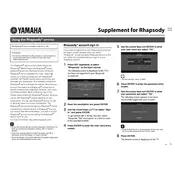
En 1
Supplement for Rhapsody
Use the cursor keys and ENTER to enter your user name and select OK.
To clear the entry, select CLEAR.
Press ENTER to enter the password entry screen.
Use the cursor keys and ENTER to enter your password and select OK. The following screen appears if you have successfully logged into your account.
If sign-in failed, the error screen appears. In this case, read the on-screen message and start all over again.
Press ENTER.
The browse screen is displayed on the TV.
U
The Rhapsody service is the power behind the
Rhapsody Media Player (the Rhapsody player software that you can download to your computer).
Rhapsody service supplies the music, keeps My
Library up to date, provides you with Rhapsody channels, the Playlist Central online community, and manages your downloads. Your software connects to
Rhapsody service through the internet. Because your
account information and Rhapsody content are on servers instead of any individual computer, your music is infinitely portable. Much of what you see in the
Display area comes from Rhapsody service. What you
can do with Rhapsody service depends on your
subscription. You can use Rhapsody service for free, or get even more from a paid membership. The
Rhapsody service also brings you Rhapsody Online,
a streamlined, internet version of Rhapsody that you can access from almost anywhere. Just sign in to your
Rhapsody account to start letting the Rhapsody service work for you.
For more information, http://www.rhapsody.com/
To use this function, this unit must be connected to the Internet. For detail on connections and network settings, refer to Owners Manual.
If any error message appears on the front display, see Error indications on the front display in Owners Manual.
The actual display may be partly different from display images used on this document depending on the model.
Rhapsody account sign-in If you have not signed in to your Rhapsody account yet, the sign-in screen appears when you select Rhapsody. To start using the Rhapsody service on this unit, follow the procedure below to sign in to your Rhapsody account.
1 Press NET repeatedly to select Rhapsody as the input source.
The following screen is displayed on the TV if you have not signed in to your Rhapsody account yet.
2 Read the description and press ENTER.
3 Use the cursor keys (q/w) to select Sign In and press ENTER.
To get started with a 30-day free trial, select Rhapsody Trial and register for a trial account in the specified website.
4 Press ENTER to enter the user name entry screen.
5
6
7
8
Using the Rhapsody service
The Rhapsody service is available in the U.S.A. only.
Prohibition
It is strictly prohibited to modify, reproduce, reverse-engineer or use this unit and/or built-in software for use other than audiovisual purposes.
2
By adding your favorite Rhapsody contents to My Library, you can access to them quickly from My Library. To remove items from My Library, select the item in My Library and then Remove from My Library in Utility.
Submenus available in Utility vary depending on the list.
enu Submenu Function
tility
Play Starts playback of the selected song/ album or radio channel.
Add track to My Library
Adds the song selected in the list to My Library.
Add album to My Library
Adds the album selected in the list to My Library.
Add CH to My Library
Adds the Rhapsody Radio channel selected in the list to My Library.
Page Up Moves to the previous/next page of the list. Page Down
0 Pages Up Moves to 10 pages forward/backward.
0 Pages Down
eturn Returns to the higher-level list.
ow Playing Moves to the playback screen.
creen Off Closes the screen display and shows the background. Press one of the menu operation keys to redisplay it.
En
Playback of Rhapsody contents Follow the procedure below to operate the Rhapsody contents and start playback.
1 Press NET repeatedly to select Rhapsody as the input source.
The browse screen is displayed on the TV.
If playback of any Rhapsody content is ongoing, the playback screen is displayed.
2 Use the cursor keys to select an item and press ENTER.
If a song or a radio channel is selected, playback starts and the playback screen is displayed.
To return to the previous screen, press RETURN.
Browse screen
1 Status indicators Display the current shuffle/repeat settings and playback status (play/pause).
2 List name
3 Contents list Displays the list of Rhapsody contents. Use the cursor keys to select an item and press ENTER to confirm the selection.
4 Item number/total
5 Operation menu Use the cursor keys to select an item and press ENTER to confirm the selection. To close the submenu, press RETURN.
Rhapsody Music Guide
Select a song from the lists organized by category (artist, album, etc).
Rhapsody Radio Select a network radio channel from the lists of the channels provided by Rhapsody.
Search Use the software keyboard to search the desired item (artist, album, etc.) by keyword.
My Library Select a track from items (artist, album, etc.) added to My Library.
5
3 2 1
4
M
U
1
1
1
1
R
N
S
En 3
emoving the Rhapsody account ollow the procedure below to remove your Rhapsody ccount from this unit.
Press ON SCREEN.
Use the cursor keys to select Input and press ENTER.
Use the cursor keys (e/r) to select Rhapsody and press the cursor key (q).
Use the cursor keys (q/w) to select Remove Account and press ENTER.
Use the cursor keys to select OK and press ENTER.
Your Rhapsody account is removed from this unit.
To exit from the menu, press ON SCREEN.
Checking the registration status of the Rhapsody account
check the registration status of your Rhapsody ccount, follow Removing the Rhapsody account and lect Account Status in step 4.
Rhapsody and the Rhapsody logo are registered trademarks of Rhapsody International, Inc.
Playback screen
1 Status indicators Display the current shuffle/repeat settings and playback status (play/pause).
2 Playback information Displays the artist name, album name, song title and elapsed/total time. Use the cursor keys to select information to be scrolled.
3 Album image
4 Operation menu Use the cursor keys to select an item and press ENTER to confirm the selection. To close the submenu, press RETURN.
You can also use the external device operation keys (a, s, d, f, g) on the remote control to control playback.
Some playback controls are not available during Rhapsody radio channel playback.
Shuffle/repeat settings You can configure the shuffle/repeat settings for playback of Rhapsody contents.
1 When Rhapsody is selected as the input source, press OPTION.
2 See Playing back music stored on media servers (PCs/NAS) in Owners Manual to configure the settings.
Switching information on the front display
1 Press INFO.
Each time you press the key, the display item switches.
Display items
Song (song title), Artist (artist name), Album (album name), DSP Program (sound mode name), Audio Decoder (decoder name)
R F a
1 2
3
4
5
6
To a se
Menu Submenu Function
Utility
Add track to My Library
Adds the current song to My Library.
Add album to My Library
Adds the current album to My Library.
Play Control
a Resumes playback from pause.
s Stops playback.
d Stops playback temporarily.
f Skips forward/backward.