Yamaha EMT-1 User's Guide
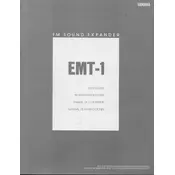
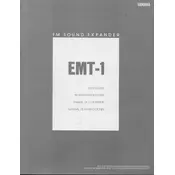
To connect your Yamaha EMT-1 Expander to a MIDI controller, use a standard MIDI cable. Plug one end of the cable into the MIDI OUT port of your controller and the other end into the MIDI IN port of the EMT-1. Ensure both devices are powered on and set to the same MIDI channel.
First, check that all cables are securely connected. Verify that the volume is turned up on both the expander and the amplifier or speakers. Ensure the MIDI channel matches between the controller and the EMT-1. If the issue persists, try a factory reset following the instructions in the manual.
To update the firmware, download the latest version from the Yamaha website. Connect the EMT-1 to your computer via MIDI or USB (if supported). Follow the update instructions provided with the firmware download to complete the process.
Regularly dust the exterior with a soft, dry cloth. Avoid using water or cleaning solutions directly on the device. For maintenance, keep the EMT-1 in a dry, cool environment and avoid exposure to extreme temperatures or humidity.
Yes, the Yamaha EMT-1 can be used with a DAW. Connect it using a MIDI interface or USB (if available). Ensure your DAW recognizes the EMT-1 by checking the MIDI device settings. Load the appropriate MIDI tracks and channels to start using it within your DAW.
To perform a factory reset, power off the device. Press and hold the designated reset button (refer to the manual for the exact button) while turning the power back on. Continue to hold the button until the reset process begins. Release the button and wait for the reset to complete.
Slow response to MIDI commands may be due to high latency in your MIDI setup. Check the MIDI cable for defects and replace it if necessary. Ensure there are no conflicting MIDI messages and that the expander is not overloaded with commands. Updating the firmware may also help resolve latency issues.
To change the MIDI channel, access the settings menu on the EMT-1. Use the navigation buttons to select the MIDI channel option. Change the channel number to match your MIDI controller's channel, then save the settings.
Ensure all connections are secure and the correct drivers are installed. Restart both the expander and the computer. Check your computer's device manager to identify any issues with the MIDI or USB ports. Consider trying a different cable or port.
To expand the sound library, check for any available sound packs or updates from Yamaha's official website. These can be loaded onto the EMT-1 via MIDI or USB. Follow the installation instructions provided with the sound pack to successfully add new sounds.