Yamaha AVS-10 User's Guide
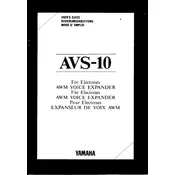
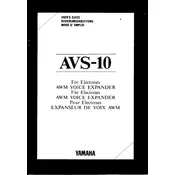
To record a song on your Yamaha AVS-10, press the 'Record' button followed by selecting a track. Play your music, and when finished, press 'Stop' to save the recording.
Ensure the power adapter is connected securely to both the keyboard and a functioning power outlet. Check for any visible damage to the power cord. If problems persist, consult the user manual or contact customer support.
To adjust touch sensitivity, access the function menu and navigate to 'Touch Sensitivity'. Choose from soft, medium, or hard options to suit your playing style.
Check that the volume is turned up and not muted. Ensure headphones are not plugged in if using speakers. Verify connections and settings to troubleshoot further.
Use the line-out jacks on the rear panel to connect the keyboard to your external speakers or amplifier using appropriate audio cables.
Yes, connect a compatible sustain pedal to the sustain jack on the keyboard for extended note duration.
To reset the keyboard, hold down the highest white key while turning the power on. This will restore factory settings.
Regularly clean the keyboard with a soft, dry cloth. Avoid using any liquids. Check for firmware updates and ensure the keyboard is stored in a dry environment.
Press the 'Voice' button, then use the selector dial to browse and choose from the available voices on the keyboard.
Yes, the Yamaha AVS-10 allows layering of sounds. Use the 'Layer' function to combine two voices for a richer sound.