Yamaha EMR-1 User's Guide
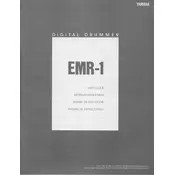
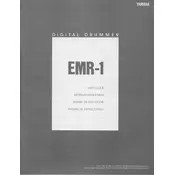
To connect the Yamaha EMR-1 drums to an amplifier, use the stereo output jacks located on the back panel. Connect these jacks to the input of your amplifier using appropriate audio cables. Ensure that the amplifier is turned off before making connections to prevent any damage.
If the drum pads on your Yamaha EMR-1 are not responding, first check that all cables are connected securely. Next, ensure that the drum module is powered on and the volume is turned up. If the issue persists, try resetting the module to factory settings or consult the user manual for troubleshooting steps.
To update the firmware on your Yamaha EMR-1, visit Yamaha's official website to download the latest firmware version. Follow the instructions provided in the download package to transfer the firmware to the drum module via a USB connection. Make sure the module is fully powered during the update process.
Yes, you can use headphones with the Yamaha EMR-1. Simply plug your headphones into the headphone jack on the control module. Adjust the volume to your preference using the volume knob.
Regular maintenance for the Yamaha EMR-1 includes cleaning the drum pads and module with a soft, dry cloth to remove dust and debris. Avoid using harsh chemicals. Periodically check all connections and tighten any loose cables. Store the drums in a dry, cool place when not in use.
To change the drum sounds on the Yamaha EMR-1, access the sound menu on the control module. Navigate through the available sound presets using the arrow buttons, and select your desired sound by pressing the enter button.
If the module display on your Yamaha EMR-1 is not working, ensure that the power supply is connected and functioning. Try plugging the module into a different power outlet. If the display still does not work, consult the user manual or contact Yamaha support for assistance.
Yes, you can connect the Yamaha EMR-1 to a computer using a USB-MIDI cable. This allows you to use the drum module with music production software. Ensure that your computer has the necessary drivers installed for proper communication.
To improve the sensitivity of the drum pads on the Yamaha EMR-1, access the sensitivity settings in the module's menu. Adjust the sensitivity level to your preference. You can also check if the pads are clean and free from dust, which can affect response.
If the sound output from your Yamaha EMR-1 is distorted, check the volume levels on both the drum module and any connected amplifier or speakers. Ensure that connections are secure and cables are in good condition. Reducing the volume may help eliminate distortion.