Yamaha Electone CVS-10 User's Guide
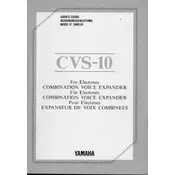
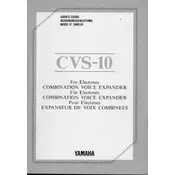
To connect the Yamaha Electone CVS-10 to external speakers, use the line-out jacks located on the rear panel of the keyboard. Connect these jacks to the input of your external speakers using appropriate audio cables. Ensure that the speakers are powered on and the volume levels are adjusted accordingly.
First, check if the volume is turned up and the instrument is properly powered on. Ensure that all cables, including power and audio, are securely connected. If the problem persists, it may require a reset or professional servicing to address potential internal issues.
To clean the keyboard, use a soft, dry cloth to wipe the surface. Avoid using harsh chemicals or abrasive materials. Regularly check the connections and ensure the keys are free from dust and debris. Store the keyboard in a dry environment to prevent damage.
The Yamaha Electone CVS-10 does not have built-in recording capabilities. However, you can use an external recording device connected via the line-out jacks to capture your performances.
Check the pedal connections to ensure they are securely plugged in. Inspect the pedals for any physical obstructions or damage. If the problem continues, refer to the user manual for further troubleshooting steps or consult a professional technician.
The Yamaha Electone CVS-10 is not equipped with MIDI capabilities. For MIDI functionality, additional external interfaces or instruments with MIDI capabilities would be required.
The Yamaha Electone CVS-10 requires a standard AC power connection. Ensure you use the correct power adapter and cable provided with the instrument. Refer to the user manual for specific voltage and power specifications.
Sound settings on the CVS-10 can be adjusted using the various controls and knobs located on the control panel. These include volume, tone, and effects settings. Refer to the user manual for detailed instructions on each control function.
Check the power supply to ensure it's properly connected. If the display remains non-functional, the issue might be a faulty connection or internal component. Professional servicing may be required to diagnose and fix the problem.
To perform a factory reset, turn off the keyboard, then hold down the specified reset buttons while turning the power back on. Refer to the user manual for the exact button combination required for a factory reset.