Yamaha Electone HE-6 User's Guide
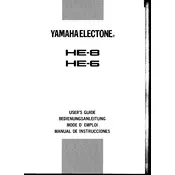
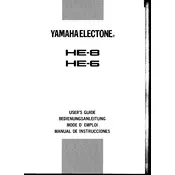
To set up your Yamaha Electone HE-6, place it on a flat, stable surface. Connect the power cable to an appropriate outlet, and ensure all cables are securely connected to their respective ports. Refer to the user manual for detailed instructions on pedal and bench assembly.
First, check if the volume is turned up and ensure that the instrument is properly plugged in. Verify all headphone or external speaker connections. If the problem persists, try a factory reset or consult the troubleshooting section of the manual.
Regularly clean the pedals with a soft, dry cloth to prevent dust buildup. Lubricate the moving parts with a light machine oil if they start to squeak. Ensure the pedals are securely attached and adjust positioning if necessary.
Use a soft, dry cloth to gently wipe the keys and the body of the keyboard. For stubborn dirt, slightly dampen the cloth with water or a mild detergent solution. Avoid using harsh chemicals or abrasive materials.
First, inspect the keys for any visible obstructions or debris. Gently clean around the affected keys with compressed air. If the issue remains, consider having a professional technician examine the internal mechanisms.
To perform a factory reset, turn off the Electone, then hold down the highest key while turning the power back on. Continue holding the key until the display indicates that the reset is complete.
It's recommended to have your Yamaha Electone HE-6 serviced by a professional every 1-2 years, depending on usage. Regular maintenance can help ensure optimal performance and longevity.
Yes, the Electone HE-6 can be connected to external speakers or amplifiers via the audio outputs. Refer to the manual for detailed connection instructions and compatible equipment specifications.
Check the power supply and ensure the Electone is properly plugged in. If the display remains unresponsive, try resetting the unit. If the problem persists, consult a technician for further diagnosis.
To save custom settings, navigate to the settings menu and select 'Save'. Follow the on-screen instructions to store your configurations in the internal memory. Refer to the manual for specific button sequences and options.