Yamaha EMQ-1 User's Guide
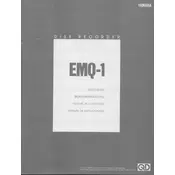
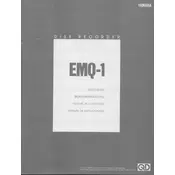
To connect the Yamaha EMQ-1 Recorder to your computer, use a USB cable. Ensure the recorder is powered on, then connect the USB cable from the recorder to an available USB port on your computer. The device should be recognized automatically.
To perform a factory reset, power off the recorder. Then, press and hold the 'Reset' button located on the back of the unit while turning it on. Continue holding the button until the display shows 'Factory Reset Complete'.
Download the latest firmware from the Yamaha website. Connect the recorder to your computer, copy the firmware file to the root directory of the recorder's storage, and follow the on-screen instructions after rebooting the device to complete the update.
Check that the volume is turned up and that the headphones or speakers are properly connected. Also, ensure the playback settings are configured correctly and the mute function is not enabled.
To change the recording format, go to the 'Settings' menu, select 'Recording Format', and choose the desired format from the available options such as WAV or MP3. Confirm your selection to apply the changes.
Regularly clean the exterior with a soft cloth, ensure all connections are secure, and periodically check for software updates. Avoid exposing the recorder to extreme temperatures or moisture.
To extend battery life, reduce screen brightness, turn off unnecessary features like Bluetooth when not in use, and utilize power-saving modes available in the recorder's settings.
If the recorder freezes, try performing a soft reset by holding down the power button for 10 seconds. If the issue persists, consider performing a factory reset as a last resort.
Yes, external microphones can be connected via the microphone input jack. Ensure the microphone is compatible and properly configured in the recorder's input settings for optimal performance.
Connect the external storage device to the recorder via USB. Use the file management option on the recorder to select the recordings you wish to transfer, and copy them to the external storage device.