Yamaha EME-1 User's Guide
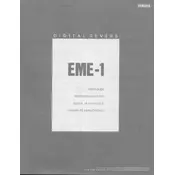
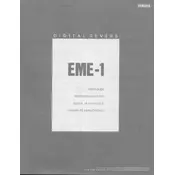
To connect the Yamaha EME-1 Reverb to your audio system, use standard audio cables to connect the input/output jacks on the EME-1 to your mixer or audio interface. Ensure that the input level matches the output level of your audio source to avoid signal distortion.
First, check if the power cable is securely connected to both the unit and the power outlet. Ensure that the outlet is functioning by testing it with another device. If the problem persists, inspect the power cable for damage and consider replacing it if necessary.
To reset the Yamaha EME-1 Reverb to factory settings, turn off the unit, then hold down the designated reset button (refer to the user manual for its location) while turning the unit back on. Hold the button until the reset process is complete.
Clean the Yamaha EME-1 Reverb regularly with a soft, dry cloth. Avoid using liquid cleaners or abrasive materials. Periodically, check and clean all input/output connections to ensure a clear signal path. Store the unit in a dry, dust-free environment when not in use.
Check all audio cables for damage or poor connections. Ensure that the unit is not placed near any sources of electromagnetic interference, such as power supplies or wireless devices. Adjust the input and output levels to prevent clipping or distortion.
Yes, the Yamaha EME-1 Reverb can be used with a guitar amplifier. Connect the output of your guitar to the input of the EME-1, and then connect the output of the EME-1 to the input of your amplifier. Adjust the levels to suit your sound preferences.
Common causes of a weak reverb effect include incorrect settings on the reverb parameters, such as decay time and mix level. Ensure that these are set appropriately for your desired sound. Additionally, check for any signal level issues or faulty cables.
Currently, the Yamaha EME-1 Reverb does not support firmware updates as it is an analog device. Ensure you have the latest user manual for any operational guidance or troubleshooting tips.
Verify that all cables are securely connected and that there is no damage to the input/output jacks. Check the settings on the unit to ensure that the reverb is not muted or bypassed. If the problem persists, consider consulting a professional technician.
Optimize sound quality by adjusting the reverb parameters to match the acoustics of the venue. Use the mix level to ensure the reverb complements, rather than overwhelms, the direct sound. Regularly check all connections to maintain signal integrity.