Yamaha DVD-S796 Operating Instructions
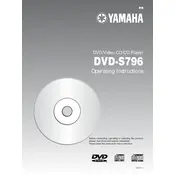
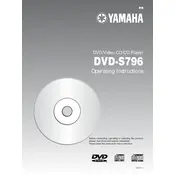
To connect the Yamaha DVD-S796 to your TV, use an RCA cable. Connect the video output of the DVD player to the video input of the TV. Similarly, connect the audio outputs to the audio inputs on your TV. Ensure that the TV is set to the correct input channel.
First, ensure the disc is clean and free of scratches. Try playing a different disc to check if the issue persists. If the problem continues, clean the DVD player's lens with a lens cleaning disc. If none of these steps work, consult the user manual or contact customer support.
To reset the Yamaha DVD-S796 to factory settings, turn off the player. Press and hold the 'Stop' button on the front panel while turning the power back on. Release the button when the display shows 'Initial'.
Yes, the Yamaha DVD-S796 supports MP3 playback. Simply burn the MP3 files onto a CD-R or CD-RW disc and insert it into the player. Use the on-screen menu to navigate and select the files you wish to play.
Regularly clean the exterior with a soft, dry cloth. Avoid using harsh chemicals. Periodically use a lens cleaning disc to maintain optimal performance. Ensure the player is kept in a well-ventilated area to prevent overheating.
Check the video connection cables for any damage or loose connections. Ensure that the TV is set to the correct input mode. Adjust the video settings on the DVD player via the setup menu to optimize the display.
As the Yamaha DVD-S796 is an older model, firmware updates may not be available. Check Yamaha's official website for any updates. If available, follow the instructions provided to download and install the firmware using a CD-R.
The Yamaha DVD-S796 is region-locked and can only play DVDs from the region it was purchased in. To play DVDs from different regions, you may need a region-free DVD player or consult with a professional for potential modifications.
First, replace the batteries in the remote control. Ensure there are no obstructions between the remote and the DVD player. If the problem persists, try using a universal remote or contact Yamaha support for a replacement.
To enable subtitles, insert the DVD and start playback. Press the 'Subtitle' button on the remote control until the desired subtitle language appears. You can also access the subtitle settings through the DVD's main menu.