Yamaha CDX-920 Owner's Manual
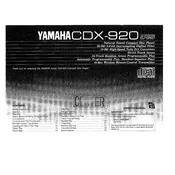
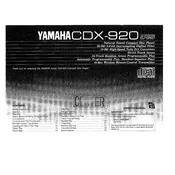
To clean the laser lens, power off the unit and unplug it. Open the disc tray, and use a lens cleaning disc or gently wipe the lens with a soft, dry cotton swab. Avoid using any liquid cleaner.
Ensure the disc is not scratched or dirty. Try cleaning the laser lens. If the issue persists, check for firmware updates or consider professional servicing.
The skipping could be due to a dirty or scratched disc, or the player being on an unstable surface. Clean the disc and ensure the player is on a flat, stable surface.
To reset the CDX-920, turn off the unit, press and hold the 'Stop' button on the front panel, and then turn the power back on while holding the button.
Regularly clean the exterior with a soft, dry cloth. Avoid placing the unit in direct sunlight and ensure proper ventilation. Periodically clean the laser lens if playback issues occur.
Check Yamaha's official website for any firmware updates specific to the CDX-920. Follow the instructions provided with the firmware download.
The disc tray may not open due to a mechanical jam or electrical issue. Try unplugging the unit for a few minutes and then reconnecting it. If the problem persists, seek professional repair.
A slight humming noise can be normal due to internal components. However, if the noise is loud or unusual, ensure the unit is level and check for loose parts.
Use RCA cables to connect the audio output jacks on the CDX-920 to the corresponding input jacks on the amplifier. Ensure the connections are secure.
The CDX-920 is generally compatible with CD-R and CD-RW discs, but playback success may vary depending on the disc quality and recording conditions.