Yamaha DV-S5270 Operating Instructions
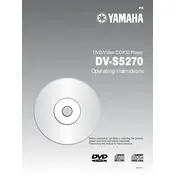
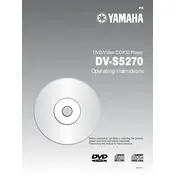
To connect the Yamaha DV-S5270 to a TV, use the included RCA cables. Connect the audio outputs (red and white) to the corresponding audio inputs on your TV, and the video output (yellow) to the video input. Ensure the TV is set to the correct input source.
If the disc tray on your Yamaha DV-S5270 won't open, try turning off the power and unplugging the player for a few minutes. Plug it back in and turn it on. If the problem persists, check for a mechanical obstruction or consult the user manual for further troubleshooting steps.
If there is no sound, ensure the audio cables are securely connected to both the player and the TV or sound system. Check the audio settings on the player to ensure it is set to the correct output mode. Also, make sure the TV or sound system volume is turned up and not muted.
To clean the lens of your Yamaha DV-S5270, use a dry lens cleaning disc available at most electronics stores. Insert the disc and follow the instructions provided. Avoid using liquid cleaners directly on the lens.
The Yamaha DV-S5270 is compatible with DVD-Video, CD, CD-R, and CD-RW discs. It does not support Blu-ray discs or other disc formats not mentioned in the user manual.
The Yamaha DV-S5270 does not support firmware updates as it is a DVD player model that predates such features. Ensure you are using the player as per the guidelines provided in the user manual for optimal performance.
If you experience distorted video output, check the video cable connections for any damage or loose connections. Try using a different video cable if possible. Make sure the TV is set to the correct input source and the video settings on the player are configured correctly.
To reset the DV-S5270 to factory settings, turn off the player and unplug it from the power source for at least 10 minutes. This will reset the system settings. However, note that this model may not have a dedicated factory reset function.
If the disc does not play, ensure it is placed correctly with the label side up. Check if the disc is clean and free from scratches. Also, ensure the disc format is compatible with the DV-S5270. If the problem persists, try another disc to see if the issue is with the player or the disc itself.
Yes, you can use a universal remote with the DV-S5270. Ensure that the remote is programmed with the correct code for Yamaha DVD players. Refer to the universal remote's manual for instructions on programming the device.