Yamaha CDC-506 Owner's Manual
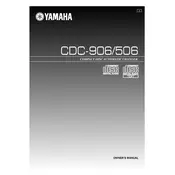
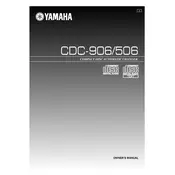
To connect the Yamaha CDC-506 to an amplifier, use RCA cables to connect the output jacks on the back of the disc player to the input jacks on your amplifier. Ensure you match the red and white connectors to the corresponding color-coded jacks.
If the CDC-506 does not power on, first check that it is plugged into a working power outlet. Inspect the power cord for any visible damage. If the issue persists, consider checking the fuse or contacting Yamaha support for further assistance.
To clean the disc tray, turn off the unit and unplug it. Use a soft, dry cloth to gently wipe the tray. Avoid using any cleaning agents or liquids that might damage the player.
If your CDC-506 is not reading discs, check if the discs are clean and free from scratches. Ensure the discs are inserted correctly, with the label side facing up. If problems persist, the lens may need cleaning or servicing by a professional.
The Yamaha CDC-506 is not designed to play MP3 CDs. It supports standard audio CDs and CD-R/RW discs with audio files.
To use the repeat function, press the 'Repeat' button on the remote control. You can select between repeating a single track, the entire disc, or turning off the repeat function.
Regular maintenance for the CDC-506 includes keeping the unit dust-free by wiping it with a soft cloth and ensuring discs are clean before use. Avoid placing the unit in direct sunlight or areas with high humidity.
To troubleshoot audio skipping, ensure that the disc is clean and free from scratches. Check that the player is on a stable surface to avoid vibrations. If skipping persists, the lens might need cleaning or servicing.
If the remote control is not working, check the batteries and replace them if necessary. Ensure there is a clear line of sight between the remote and the player. If issues persist, the remote might need replacement.
The CDC-506 primarily uses analog RCA outputs. To connect to a digital audio receiver, you may need an RCA to digital converter or check if the receiver has analog inputs.