Yamaha DSP-A970 Operation Manual
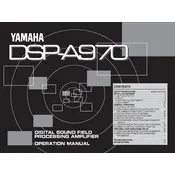
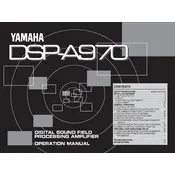
To connect your Yamaha DSP-A970 Amplifier to a TV, use an RCA or optical cable from the TV's audio output to the amplifier's audio input. Ensure the TV's audio settings are configured to output through external speakers.
First, check all cable connections to ensure they are secure. Verify that the correct input source is selected on the amplifier. Additionally, make sure the volume is turned up and the mute function is not activated.
To perform a factory reset on the DSP-A970, turn off the unit. Then, press and hold the 'Tone Control' and 'Straight' buttons simultaneously while turning the power back on. Release the buttons once the display indicates a reset.
Regularly dust the exterior with a soft, dry cloth. Periodically check all connections for any signs of wear or looseness. Avoid placing the unit in direct sunlight or damp environments. Consider having it professionally serviced every few years.
To enhance audio performance, position your speakers optimally for your room, use high-quality cables, and ensure the amplifier is properly ventilated. Experiment with the DSP settings to tailor the sound to your preference.
Unexpected shutdowns may occur due to overheating or a power surge. Ensure the unit is well-ventilated and not placed on top of other electronic devices. Check if the power supply and cables are functioning correctly.
Yes, you can connect a subwoofer to the DSP-A970 using the pre-out subwoofer connection. Use an RCA cable to connect the subwoofer's input to the amplifier's subwoofer output.
The Yamaha DSP-A970 does not support firmware updates via user intervention. It is advisable to check with authorized Yamaha service centers for any updates or enhancements.
Use a soft, dry cloth to gently wipe the exterior. Avoid using any liquid cleaners or solvents to prevent damage. For stubborn dirt, slightly dampen the cloth with water.
The Yamaha DSP-A970 does not have built-in Bluetooth capability. However, you can use an external Bluetooth adapter connected to one of the audio inputs to stream music wirelessly.