Worcester LPGs 24i Junior 2005 User Instructions
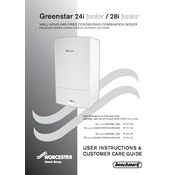
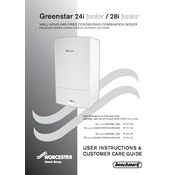
To reset the Worcester 24i Junior LPG boiler, press the reset button on the control panel and hold it for a few seconds until the fault light goes out and the boiler restarts.
First, check the gas supply and ensure that the gas valve is open. Verify that there is no air trapped in the system by bleeding the radiators. If the problem persists, consult a qualified engineer.
To increase the pressure, locate the filling loop beneath the boiler, open the valves, and allow water to enter until the pressure gauge reads between 1 to 1.5 bar. Close the valves once done.
Loud noises may be due to air in the system, a faulty pump, or a build-up of limescale. Bleed the radiators and check the pump. If the noise persists, seek professional assistance.
It is recommended to service your Worcester 24i Junior LPG boiler annually to ensure it operates efficiently and safely.
A flashing blue light typically indicates a fault with the ignition sequence. Reset the boiler and if the issue persists, consult the user manual or contact a certified technician.
To bleed a radiator, turn off the heating system, use a radiator key to open the bleed valve, and allow trapped air to escape until water starts to trickle out. Close the valve afterwards.
If your boiler is leaking, check for any visible damage to pipes or seals. Tighten any loose connections and if the leak continues, call a qualified engineer to inspect and repair the issue.
Check if the boiler is set to the correct mode and ensure the thermostat is set to a desired temperature. If the issue persists, the diverter valve or heat exchanger may require inspection by a professional.
Refer to the user manual for a list of error codes. The fault code will be displayed on the boiler’s digital display. For detailed diagnosis and repair, consult a certified technician.