Worcester LPG Greenstar 9i System 2015 User Instructions
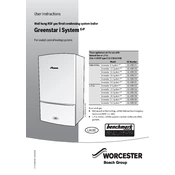
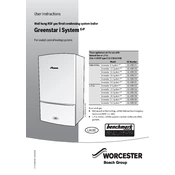
To reset the boiler, press the reset button located on the boiler control panel. Hold it for 3 seconds until the reset process initiates.
Check if the gas supply is on and ensure there are no error codes displayed on the control panel. If the problem persists, consult the manual or contact a qualified technician.
It is recommended to service your boiler annually to ensure it operates efficiently and safely.
Unusual noises may be due to air in the system, low water pressure, or a failing pump. It is advisable to have a professional inspect the boiler.
Error code EA indicates an ignition failure. Check the gas supply, reset the boiler, and if the issue continues, contact a technician.
Use the temperature control knob on the front panel to adjust the water temperature to the desired level.
The ideal pressure for the boiler is between 1.0 and 1.5 bar when the system is cold.
Turn off the heating system, use a radiator key to open the bleed valve, and let the air escape until water starts to trickle out, then close the valve.
Pressure loss could be due to a leak in the system, a faulty pressure relief valve, or air trapped in the system. Check for leaks and bleed the radiators.
Yes, a smart thermostat can be integrated with the Worcester Greenstar 9i Boiler. Ensure compatibility and follow the installation instructions provided by the thermostat manufacturer.