Worcester LPG Greenstar 12i System 2006 User Instructions
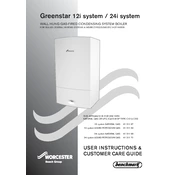
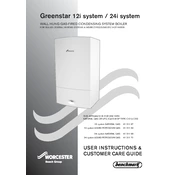
To reset your Worcester LPG Greenstar 12i System boiler, press the reset button located on the front panel. Hold it for a few seconds until the reset light stops flashing.
Check that the thermostat is set to the desired temperature and that the boiler pressure is within the recommended range (1.0-1.5 bar). If problems persist, consider contacting a qualified technician.
It is recommended to have your boiler serviced annually by a Gas Safe registered engineer to ensure it operates efficiently and safely.
Gurgling sounds may indicate air trapped in the system or low water pressure. Bleeding the radiators and checking the pressure may resolve the issue.
Locate the filling loop on your boiler and slowly open the valves to allow water into the system until the pressure gauge reads 1.0-1.5 bar. Close the valves after reaching the desired pressure.
A flashing fault code indicates a specific issue with the boiler. Refer to the user manual for the code's meaning or consult a professional technician for assistance.
No, the Worcester LPG Greenstar 12i System boiler requires electricity to function. It will not operate during a power cut.
Ensure adequate ventilation around the boiler, regularly check for leaks, and install carbon monoxide detectors nearby. Always have repairs and servicing done by qualified professionals.
Turn off the heating system, use a radiator key to open the valve on each radiator until water starts to escape, then close the valve. Repeat for each radiator and check boiler pressure afterward.
Frequent pressure loss may indicate a leak in the system. Inspect radiators and pipework for leaks and consult a professional engineer if needed.