Worcester Kitchen Regular System 12/18 2014 User Instructions
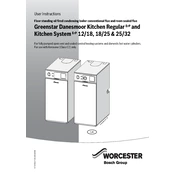
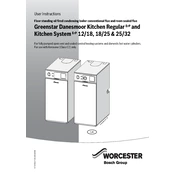
To reset your Worcester boiler, locate the reset button on the control panel. Press and hold the button for 3-5 seconds until the reset light turns off or the display resets.
Check the gas supply and ensure the gas valve is open. Verify that the power supply is connected and reset the boiler. If the problem persists, consult a professional technician.
It is recommended to service your Worcester boiler annually to ensure it operates efficiently and safely. Regular maintenance can also help prevent future issues.
A loud noise from your boiler could indicate air in the system, low water pressure, or a failing pump. Bleed your radiators and check the pressure gauge. If the issue persists, contact a professional.
To adjust the water pressure, locate the filling loop and use it to add water to the system until the pressure gauge reads between 1 and 1.5 bar. Be sure to close the valves tightly after adjusting.
Common error codes include EA (failure to ignite) and E9 (overheating). For EA, check the gas supply and reset the boiler. For E9, ensure the system is not airlocked and the pump is operational.
To improve efficiency, regularly service your boiler, insulate pipes, and ensure radiators are balanced. Consider installing a smart thermostat for better temperature control.
Turn off the boiler and the water supply. Check for visible leaks and tighten any loose connections. If the leak persists, contact a qualified technician to inspect and repair the boiler.
Yes, Worcester boilers can be installed in a garage, but ensure that the installation complies with local building regulations and that the area is properly ventilated.
Turn off the heating system and use a radiator key to slowly open the bleed valve. Allow trapped air to escape until water starts to flow, then close the valve securely.