Worcester Highflow 400 Electronic BF 2002 User Instructions
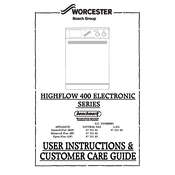
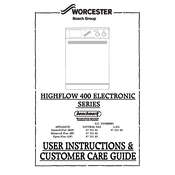
To reset the boiler, locate the reset button on the front panel. Press and hold the button for a few seconds until the reset indicator light turns off. Release the button and the boiler should restart.
First, check the thermostat settings to ensure they are correct. If the settings are fine, inspect the pressure gauge; the boiler pressure should be between 1 and 1.5 bar. If the pressure is low, you may need to re-pressurize the system.
To bleed the radiators, turn off the heating and use a radiator key to open the bleed valve at the top of each radiator. Allow trapped air to escape until water begins to leak out, then close the valve tightly.
A flashing error code indicates a malfunction. Refer to the user manual for specific error codes. Common codes relate to ignition failure, low water pressure, or sensor faults. Each code will have a corresponding troubleshooting step.
It is recommended to service the boiler annually. Regular maintenance helps ensure efficient operation and can prevent breakdowns. Always use a qualified heating engineer for servicing.
As a user, you can check and adjust the boiler pressure, bleed radiators, and clean any external casing gently. For any internal maintenance, contact a professional.
To adjust the water temperature, use the temperature control knob located on the boiler's front panel. Turn it clockwise to increase the temperature or counterclockwise to decrease it.
Unusual noises may be due to trapped air or low water pressure. Bleed the radiators and check the pressure. If noises persist, it may indicate a more serious issue requiring professional assessment.
Locate the pressure gauge on the boiler. The needle should be between 1 and 1.5 bar when the system is cool. If it's outside this range, you may need to adjust it.
If you notice a water leak, turn off the boiler and the water supply. Contact a qualified engineer to inspect and repair the issue. Leakage may indicate a need for component replacement or resealing.