Worcester Greenstar Camray Utility 12/18 2007 User Instructions
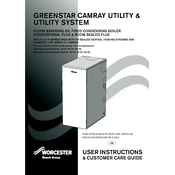
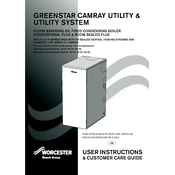
To reset your Worcester Greenstar Camray Utility 12/18 boiler, locate the reset button on the control panel, press, and hold it for approximately 3 seconds until the reset indicator light stops flashing.
Check the power supply, ensure the thermostat is set correctly, and verify that the water pressure is within the recommended range. If the issue persists, consult a qualified technician.
It is recommended to service your boiler annually to ensure it operates efficiently and safely.
Error code A01 usually indicates a problem with ignition. Check that the gas supply is on and that there are no obstructions in the flue.
Locate the filling loop, usually beneath the boiler. Open the valves slowly to allow water to refill the system until the pressure gauge reads between 1 and 1.5 bar.
Turn off the water supply and power to the boiler. Then contact a qualified heating engineer to inspect and repair the leak.
Unusual noises may indicate air in the system, low water pressure, or a failing pump. Bleed the radiators and check the pressure. If noises persist, seek professional help.
Turn off the heating system, use a radiator key to open the bleed valve slightly, and let the air escape until water starts to flow. Close the valve promptly.
Regularly check the pressure gauge, bleed radiators, and ensure the area around the boiler is clean and free of obstructions. Annual servicing by a professional is advised.
Use the thermostat controls on the boiler or any external controls to set the desired temperature for heating and hot water. Refer to the user manual for detailed instructions.