Worcester Greenstar Camray External 12/18 2009 User Instructions
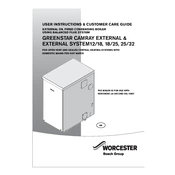
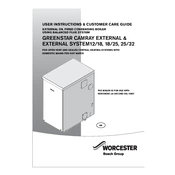
To reset the boiler, locate the reset button on the control panel. Press and hold the button for a few seconds until the reset light goes off. The boiler should restart. If the issue persists, consult the manual or contact a professional technician.
Turn off the heating system and allow the radiators to cool. Use a radiator key to open the bleed valve at the top of the radiator. Hold a cloth underneath to catch any drips and wait until water starts to escape, then close the valve. Check the boiler pressure and top up if necessary.
It is recommended to have your boiler serviced annually by a qualified heating engineer to ensure it operates efficiently and safely. Regular servicing can help prevent breakdowns and extend the life of the boiler.
Check that the boiler is switched on and that the thermostat is set to the desired temperature. Ensure that there is power to the boiler and that the pilot light is on. If these steps do not resolve the issue, there may be a problem with the internal components, requiring professional assistance.
Unusual noises can be caused by air trapped in the system, limescale buildup, or a faulty component. Bleed the radiators and check for any leaks. If the noises persist, it may be necessary to have the system flushed or inspected by a professional.
Ensure that the boiler is regularly serviced, the system is free from air and leaks, and that the thermostat is set correctly. Adding insulation to pipes and using thermostatic radiator valves can also help improve efficiency.
Common error codes include EA (flame not detected), E9 (overheating), and A1 (low water pressure). Refer to the boiler manual for a comprehensive list of error codes and troubleshooting steps.
Locate the filling loop, usually beneath the boiler. Open the valves on the loop and watch the pressure gauge. When it reaches the recommended level (usually between 1 and 1.5 bar), close the valves. Check for leaks and ensure the pressure remains stable.
Immediately turn off the gas supply at the meter and evacuate the property. Do not switch on any electrical devices or use open flames. Call the gas emergency service and do not re-enter the property until it is safe.
Yes, smart thermostats can be installed to improve control over your heating system. Ensure compatibility with your boiler and consider professional installation to maximize benefits.