Worcester Greenstar 30CDi Classic Regular 2015 User Instructions
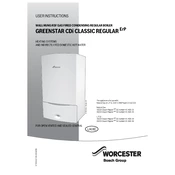
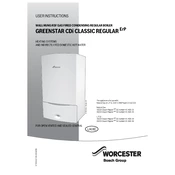
To reset the boiler, press the reset button on the front panel. Hold it for 3 seconds until the reset indicator light stops flashing.
Check the thermostat settings and ensure the boiler is receiving power. If the issue persists, examine the pressure gauge; it should be between 1 and 1.5 bar. If the pressure is low, refer to the manual to repressurize the system.
It is recommended to service your boiler annually to ensure it operates safely and efficiently.
The EA error code indicates a failure to ignite. Check the gas supply and ensure there is no air trapped in the system. If the problem persists, contact a qualified engineer.
Ensure your home is properly insulated, regularly bleed radiators to remove air, and have your boiler serviced annually. Also, consider installing a smart thermostat.
Unusual noises may indicate trapped air, low water pressure, or a faulty pump. Bleed the radiators and check the pressure. If noises persist, contact an engineer.
Use the temperature control knob on the boiler's front panel. Turn clockwise to increase and counterclockwise to decrease the water temperature.
This may be due to a blocked pilot light jet or a faulty thermocouple. Clean the pilot jet and if the issue persists, seek professional assistance.
Installation should only be performed by a Gas Safe registered engineer to ensure safety and compliance with regulations.
Turn off the heating system and use a radiator key to open the bleed valve. Wait until water starts to escape, then close the valve. Ensure system pressure is correct after bleeding.