Worcester Greenstar 29CDi Classic 2015 User Instructions
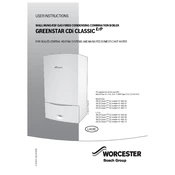
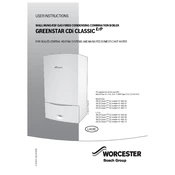
To reset the boiler, press the reset button on the front panel. Hold it for a few seconds until the reset process begins. Release it once the reset signal appears on the display.
Check the gas supply and ensure that the gas valve is open. Additionally, make sure the boiler is set to the correct mode and the thermostat is calling for heat. If the issue persists, consult a qualified technician.
Regular maintenance, such as bleeding radiators and ensuring proper insulation, can improve efficiency. Also, consider using a smart thermostat to optimize heating schedules.
Annual servicing by a certified technician is recommended. This includes checking the heat exchanger, cleaning the condensate trap, and inspecting the seals and flue.
The EA error code indicates a failure to ignite. Check the gas supply and ensure there is no airlock in the system. If required, reset the boiler and try again.
Locate the filling loop under the boiler. Open the valves to allow water to enter the system. Monitor the pressure gauge and close the valves once the pressure reaches the recommended level, usually between 1 and 1.5 bars.
Banging noises, often called "kettling," can be due to limescale buildup or trapped air. Flushing the system or installing a magnetic filter may resolve the issue.
Use the control knobs on the front panel to adjust the central heating and hot water temperatures. Refer to the user manual for specific instructions on optimal settings.
Check for drafts that might be affecting the pilot light. Ensure the thermocouple is functioning properly. If the problem persists, contact a qualified technician for inspection.
Turn off the heating system and allow the radiators to cool. Use a radiator key to turn the bleed valve counterclockwise until air escapes. Close the valve when water starts to trickle out.