Worcester Greenstar 28CDi Compact 2014 User Instructions
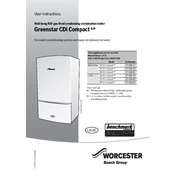
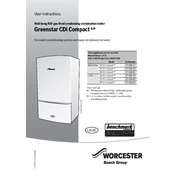
To reset the boiler, press and hold the reset button on the control panel until the reset light stops flashing, which should take about 5 seconds.
First, check the pressure gauge to ensure it is between 1 and 1.5 bar. If it's low, re-pressurize the system. Also, check if the thermostat is set correctly and that there are no error codes displayed.
Locate the filling loop beneath the boiler. Open the two valves to allow water to enter the system until the pressure reaches 1 to 1.5 bar, then close the valves.
Error code EA indicates a flame detection fault. Ensure there is gas supply, the gas valve is open, and reset the boiler. If the problem persists, contact a qualified technician.
It is recommended to have your boiler serviced annually by a Gas Safe registered engineer to ensure it is operating safely and efficiently.
This could be due to a build-up of limescale or sludge in the heat exchanger, causing kettling. A professional power flush may be required to resolve the issue.
The recommended operating pressure for the boiler is between 1 and 1.5 bar when the system is cold.
To bleed the radiators, turn off the heating, use a radiator key to open the bleed valve until water starts to come out without air, then close the valve. Check the boiler pressure afterwards.
Pressure loss can occur due to leaks in the system, faulty pressure relief valve, or air trapped in radiators. Check for visible leaks and bleed radiators to resolve the issue.
Installation should only be carried out by a qualified Gas Safe registered engineer to ensure safety and compliance with regulations.