Worcester Greenstar 25i 2015 User Instructions
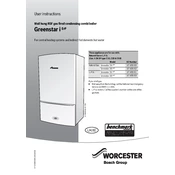
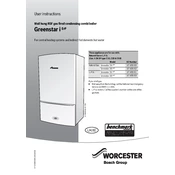
To reset the Worcester Greenstar 25i boiler, press and hold the reset button on the control panel for 3 seconds until the reset light stops flashing.
If the boiler pressure is too low, use the filling loop to add water to the system until the pressure gauge reads between 1 and 1.5 bar. Ensure the valves are closed after refilling.
It is recommended to service your Worcester Greenstar 25i boiler annually to ensure optimal performance and efficiency.
A flashing blue light on the Worcester Greenstar 25i typically indicates a fault with the boiler. Refer to the user manual for specific fault codes and solutions.
To bleed your radiators, turn off your heating, use a radiator key to open the valve at the top of the radiator, and let the air escape until water starts to trickle out. Close the valve securely after bleeding.
Loud noises may be due to air in the system, limescale build-up, or faulty components. Bleed the system or consult a professional engineer for further diagnosis.
Yes, the Worcester Greenstar 25i is compatible with many smart thermostats. Ensure the thermostat is properly installed and configured for optimal performance.
The eco mode on the Worcester Greenstar 25i reduces energy consumption by adjusting the preheat settings for the hot water, leading to improved efficiency.
Use the control panel on the boiler to adjust the temperature settings. Refer to the user manual for detailed instructions on navigating the menu and changing settings.
If your boiler is leaking water, turn off the water supply and boiler, then contact a qualified heating engineer to inspect and repair the issue.