Worcester 25Si 2000 User Instructions
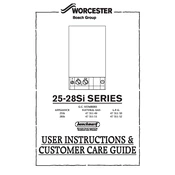
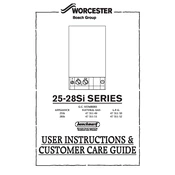
To reset the boiler, press and hold the reset button for 3 seconds. The button is usually located on the front panel of the boiler.
Check the thermostat settings and ensure the boiler is turned on. Also, verify that the water pressure is within the recommended range, usually 1-1.5 bar.
Locate the filling loop, usually under the boiler, and open the valves until the pressure gauge reads between 1 and 1.5 bar. Close the valves after reaching the desired pressure.
This could be due to air trapped in the system or a buildup of limescale. Bleed the radiators to release any trapped air and consider using a descaling agent.
It is recommended to service your boiler annually to ensure it operates efficiently and safely.
Error code EA indicates a flame detection fault. Check the gas supply and ensure there are no obstructions in the flue.
Turn off the heating and use a radiator key to open the bleed valve. Allow air to escape until water begins to flow, then close the valve.
Yes, most smart thermostats are compatible with the Worcester 25Si 2000 Boiler. Consult the thermostat's manual for specific installation instructions.
Modern Worcester boilers do not have a pilot light. If the boiler is not igniting, check for error codes and consult the user manual.
Turn off the boiler and attach a hose to the drain valve. Open the valve and allow the water to drain out completely. Ensure to close the valve once the system is empty.