Worcester 15SBi System User Instructions
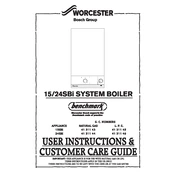
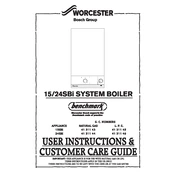
To reset the Worcester 15SBi System Boiler, press the 'reset' button located on the control panel. Hold it for 3-5 seconds until the boiler restarts.
Check if the gas supply is turned on and the water pressure is adequate. Ensure there are no error codes displayed and try resetting the boiler. If the issue persists, contact a professional technician.
It is recommended to service your Worcester 15SBi System Boiler annually to ensure efficient operation and to prolong its lifespan.
Unusual noises may indicate air in the system, low water pressure, or a malfunctioning pump. Bleed the radiators and check the pressure gauge. If the problem continues, consult a heating engineer.
To adjust the water temperature, use the temperature control knob on the boiler's control panel. Turn it clockwise to increase the temperature and counterclockwise to decrease it.
Error code EA indicates a failure to ignite. Check the gas supply, ensure the condensate pipe is not blocked, and reset the boiler. If the issue persists, contact a qualified technician.
To increase the water pressure, locate the filling loop beneath the boiler. Open the valves to allow water to enter until the pressure gauge reads between 1 and 1.5 bar. Close the valves once done.
You can regularly check the pressure gauge, bleed radiators, and ensure that vents are unobstructed. For other maintenance tasks, it is advisable to hire a certified professional.
This issue could be due to low water pressure, a faulty thermostat, or an airlock in the system. Check these components and reset the boiler. If the problem continues, contact an expert.
Yes, a smart thermostat can be used with the Worcester 15SBi System Boiler. Ensure it is compatible and follow the installation instructions provided by the thermostat manufacturer.