Whirlpool WOC54EC0HS Control Guide
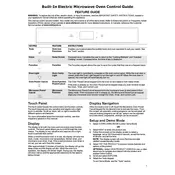
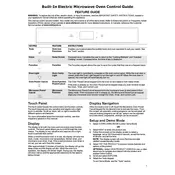
To set the Whirlpool WOC54EC0HS oven to self-clean mode, press the 'Clean' button on the control panel. Then, select the desired cleaning level by pressing the '1' for a light clean or '2' for a heavy clean. Finally, press 'Start'. The oven door will lock, and the cleaning cycle will begin.
If your Whirlpool WOC54EC0HS oven is not heating properly, ensure that it is properly plugged in and that the circuit breaker has not tripped. Check if the oven settings are correct and try resetting the oven by turning off the circuit breaker for a minute before turning it back on. If the problem persists, contact Whirlpool customer support.
For uneven baking results, ensure that racks are positioned correctly and do not block airflow. Avoid using dark or dull pans, which can cause uneven cooking. If the problem continues, you might need to recalibrate the oven's temperature settings. Refer to the user manual for recalibration instructions.
To replace the interior oven light in your Whirlpool WOC54EC0HS, first, ensure the oven is turned off and cool. Remove the glass light cover by turning it counterclockwise. Remove the old bulb and replace it with a new 40-watt appliance bulb. Reattach the glass cover by turning it clockwise.
If the oven door is not closing properly, check for any obstructions or debris on the door seal and remove them. Ensure that the door hinges are not bent or misaligned. If the issue persists, the door latch or hinges may need repair or replacement.
Yes, you can use aluminum foil in the Whirlpool WOC54EC0HS oven, but do not cover the entire oven racks or oven bottom as it can restrict heat circulation and affect cooking performance. Use foil to cover food or line baking pans only.
To perform a hard reset on your Whirlpool WOC54EC0HS oven, turn off the circuit breaker supplying power to the oven for at least one minute. After turning the breaker back on, the oven should reset, clearing any error codes or issues.
To clean the control panel of your Whirlpool WOC54EC0HS oven, use a soft, damp cloth with a mild detergent. Avoid using abrasive cleaners or scouring pads, as they can damage the panel. Dry with a soft cloth to prevent moisture damage.
To adjust the temperature calibration, press 'Settings' until 'TEMP CALIB' appears. Then use the arrow keys to adjust the temperature up or down in 5-degree increments. Once adjusted, press 'Start' to save the changes.
If your Whirlpool WOC54EC0HS oven displays an error code, refer to the user manual for specific code meanings. Generally, you can attempt to clear the code by resetting the oven using the circuit breaker. If the error persists, contact Whirlpool customer service for further assistance.