Whirlpool WFE975H0HV Control Guide
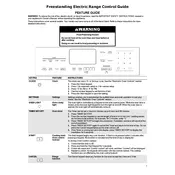
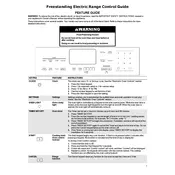
To perform a self-cleaning cycle, remove all racks and accessories from the oven. Close the door and select 'Self Clean' from the control panel. Choose the desired cleaning level and press 'Start' to begin the cycle. Ensure the kitchen is well-ventilated during the process.
If the oven isn't heating properly, check that it is correctly plugged in and the circuit breaker is not tripped. Ensure the oven controls are set to the desired temperature. If it still doesn't heat, inspect the heating elements for damage, or contact Whirlpool support for further assistance.
To calibrate the oven temperature, press 'Tools' on the control panel, then select 'Calibration'. Use the keypad to adjust the temperature up or down in increments of 5°F. Confirm the new setting and test the oven temperature with an oven thermometer for accuracy.
Regularly clean the oven interior and exterior with mild detergent and a soft cloth. Check the door seal for wear and tear, and ensure the vents are not blocked. Inspect and clean the oven racks and replace the light bulb if necessary.
If the oven door doesn't close properly, check for any obstructions in the door seal or hinges. Clean any debris and inspect the seal for damage. If the issue persists, the hinges might need adjustment or replacement.
To use the convection feature, select 'Convection Bake' or 'Convection Roast' on the control panel. Adjust the temperature as needed. The convection fan will circulate hot air around the food, providing even cooking and faster baking times.
Error codes indicate specific issues. For example, 'E1 F1' suggests a control board issue, while 'E2 F3' indicates a temperature sensor problem. Refer to the user manual for a complete list of error codes and recommended actions. Reset the oven by unplugging it for a few minutes if needed.
To prevent smoke while broiling, trim excess fat from meats, use a broiler pan to catch drippings, and keep the oven door slightly ajar to allow steam to escape. Regularly clean the broiler pan and oven interior to avoid grease buildup.
Aluminum foil can be used to line the bottom of the oven to catch drips, but it should not cover the entire oven floor, as it can block heat circulation. Avoid using foil on oven racks, as it can interfere with heat distribution and damage the oven.
To set the delay start feature, select the cooking mode and temperature. Press 'Delay Start' and use the keypad to set the desired start time. Confirm the settings and press 'Start'. The oven will automatically begin cooking at the specified time.