Whirlpool WFE775H0HZ Control Guide
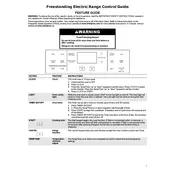
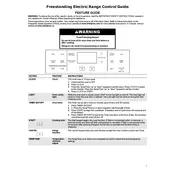
To perform a self-cleaning cycle, remove all oven racks and accessories. Close the oven door. Press the 'Clean' button, then select the desired cleaning level. Finally, press 'Start' to begin the cycle. Ensure the kitchen is well-ventilated.
First, check that the range is properly plugged in and the circuit breaker is not tripped. Make sure the oven settings are correct. If the issue persists, it may be due to a faulty heating element or thermostat, and you should contact a professional technician.
To calibrate the oven temperature, press and hold the 'Bake' button for several seconds until '0°' appears. Adjust the temperature using the '+' or '-' buttons. Once adjusted, press 'Start' to save the settings.
If the control panel is not responding, try resetting the range by turning off the circuit breaker for a minute, then turning it back on. If the issue persists, inspect for any physical damage or contact a service professional.
To use the convection feature, press the 'Convection' button, then select the desired cooking mode (Convection Bake, Roast, etc.). Adjust the temperature and press 'Start' to begin cooking. Ensure to reduce the recipe temperature by 25°F for optimal results.
Regular maintenance includes cleaning the cooktop and oven interior, checking and cleaning the oven door gasket, and inspecting the burners for clogs or damage. Perform these tasks monthly to ensure optimal performance.
Yes, you can use aluminum foil in the oven, but avoid covering the entire oven rack as it can block air circulation. Instead, use foil for wrapping food or lining baking trays. Do not place foil on the oven floor.
To lock the control panel, press and hold the 'Control Lock' button for three seconds until a lock icon appears. This will disable the control panel. To unlock, repeat the process until the lock icon disappears.
In case of a power outage, turn off all controls to avoid unexpected operation when power is restored. Once power is back, reset the clock and any cooking settings that were interrupted.
To replace the oven light, first disconnect the power. Remove the glass light cover by turning it counterclockwise. Replace the bulb with a new 40-watt appliance bulb. Reinstall the cover and restore power to the range.