Whirlpool WEG750H0HV Control Guide
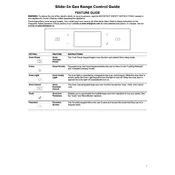
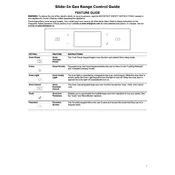
To clean the grates and cooktop surface, first remove the grates and wash them with warm, soapy water. For tougher stains, use a non-abrasive cleaner. Wipe the cooktop surface with a damp cloth and mild detergent, then dry with a soft cloth.
Check to ensure the oven is correctly plugged in and the circuit breaker is not tripped. Verify that the oven settings are correct. If the issue persists, it may require a service call to check the heating elements or control board.
To use the convection feature, select the desired convection mode (bake, roast, or broil) on the control panel, set the temperature, and press start. The convection fan will circulate hot air to ensure even cooking.
Regularly inspect the gasket for any tears or deformities. Clean it gently with a damp cloth and avoid using abrasive cleaners. If damaged, it should be replaced to ensure proper oven sealing.
Ensure the burners are properly seated and free from debris. Check if the igniters are clean and dry. Listen for the clicking sound; if absent, the igniter could be faulty and may need replacement.
Yes, you can use aluminum foil in the oven but do not cover the oven bottom or an entire rack as it can disrupt airflow. Use foil to cover food to prevent over-browning or on a baking sheet to catch drips.
Remove all racks and any cookware from the oven. Ensure the kitchen is well-ventilated. Follow the self-cleaning instructions in the manual. Avoid using chemical cleaners inside the oven before starting the cycle.
To adjust the temperature calibration, press and hold the 'Temp/Time' button for 5 seconds until the display shows '0'. Use the 'Temp/Time' arrow pads to increase or decrease the temperature in 10°F increments. Press 'Start' to save the adjustment.
The fan helps cool down the oven and its components. It is normal for it to run after the oven is turned off to ensure safe temperatures are maintained. It will stop automatically once cooling is complete.
Ensure the oven is cool and unplugged. Remove the glass light cover by turning it counterclockwise. Unscrew the old bulb and replace it with a new 40-watt appliance bulb. Reattach the glass cover and restore power to the range.