Whirlpool WGD4950HW Cycle Guide
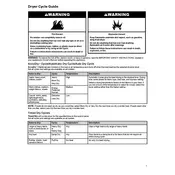
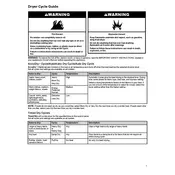
To start a cycle, load your laundry into the dryer, close the door securely, select the desired cycle and any additional options, then press the Start button.
Ensure that the dryer is connected to a power source and the gas supply is turned on. Check the cycle settings and clean the lint filter. If the issue persists, it may require professional service.
To clean the lint filter, remove it from the dryer, gently roll off any lint with your fingers, and rinse the filter under warm water if necessary. Make sure it is dry before reinserting it.
Check for any items, such as coins or buttons, that may have fallen out of clothing. Ensure that the dryer is level and that the load is balanced. If the noise continues, consult the user manual or contact support.
It's recommended to clean the dryer vent every 6 to 12 months to ensure efficient operation and to prevent fire hazards.
Check the lint filter and vent for blockages. Ensure that the load size is appropriate and the selected cycle matches the fabric type. Persistent issues may indicate a problem with the heating element.
Yes, you can use dryer sheets. However, be mindful that excessive use can lead to residue build-up on the lint filter, which should be cleaned regularly.
Periodically check the drum for any objects or residue. Wipe down the interior with a damp cloth if necessary and ensure that no foreign objects are left inside after use.
Ensure that the dryer is plugged in and the circuit breaker is not tripped. Verify that the door is closed securely and the Start button is pressed firmly. If the problem persists, consult the user manual or seek professional assistance.
Yes, it is normal for the top of the dryer to feel warm during operation as it releases heat generated during the drying process. However, if it feels excessively hot, check the vent for blockages.