Viessmann SEM Solar Energy Meter Manual
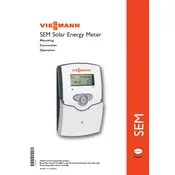
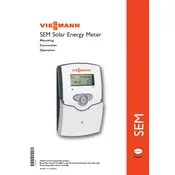
To install the Viessmann SEM Solar Energy Meter Accessory, follow the manufacturer's installation guide. Ensure all electrical connections are secure and that the meter is mounted in a location that is protected from weather elements.
Ensure that all connections are secure and the device is powered. Check if the firmware is up-to-date and verify that there is no interference with the wireless signal if applicable.
To reset the SEM to factory settings, locate the reset button on the device, press and hold it for approximately 10 seconds until the indicator lights flash. Consult the user manual for precise instructions.
Regularly check connections for corrosion or wear, ensure the display is clean, and verify that firmware updates are applied as released by Viessmann.
Use the Viessmann mobile app or web interface to connect the SEM to your home Wi-Fi network. Follow the setup wizard to enter your network credentials.
You can monitor solar energy production, consumption, and efficiency metrics such as current output, total energy generated, and system performance over time.
Yes, the SEM can be integrated with certain smart home systems. Check compatibility with your smart home hub and use the appropriate APIs or connectors for integration.
Download the latest firmware from the Viessmann website or use the Viessmann app to automatically update the firmware when connected to the internet.
First, verify that all sensor connections are correct. If the issue persists, recalibrate the sensors following the instructions provided in the manual.
Yes, data can be exported via the Viessmann app or web portal in various formats such as CSV for further analysis in external software.