Viessmann Solar-Divicon-HX SCU 123 Manual
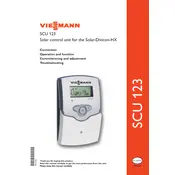
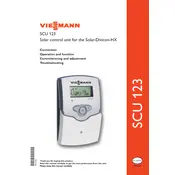
To set up the Viessmann Solar-Divicon-HX SCU 123, first ensure all electrical connections are secure. Power on the unit and navigate to the main menu using the control buttons. Follow the on-screen instructions to configure the language, system time, and solar parameters. Refer to the user manual for detailed setup instructions.
If the display is blank, first check the power supply to ensure the unit is receiving power. Inspect the fuse and replace it if necessary. If the problem persists, consult a certified technician or contact Viessmann support for further assistance.
To enhance energy efficiency, adjust the temperature settings to match seasonal demands. Utilize the timer functions to regulate the heating periods and make sure the solar collector is not obstructed by debris or shading. Regularly update the software to the latest version for improved performance.
Routine maintenance should be conducted bi-annually. Check the system for leaks, inspect the solar collectors for damage, and ensure the control unit is functioning correctly. Clean the sensors and control panel regularly to maintain optimal performance.
To reset the SCU 123, press and hold the reset button located on the control panel for about 5 seconds. This will restore the unit to its default settings. Make sure to reconfigure your settings after the reset to ensure proper operation.
Yes, the SCU 123 can be integrated with compatible smart home systems. Refer to the user manual for specific instructions on connecting to third-party home automation platforms. Ensure your smart home system is compatible with the control unit before attempting integration.
Consult the fault code section in the user manual to identify the issue. Common faults can often be resolved by checking connections and ensuring proper settings. If the issue persists, contact Viessmann support for further troubleshooting.
Download the latest firmware from the Viessmann website. Transfer the file to a USB drive and insert it into the unit's USB port. Navigate to the update menu on the control panel and follow the on-screen instructions to complete the update process.
Yes, remote monitoring is possible with the SCU 123 when connected to a compatible network. Use the Viessmann app or web portal to access system data and monitor performance from anywhere. Ensure your network settings are configured correctly for remote access.
Common issues include improper temperature settings, blocked sensors, and electrical connection failures. Regular maintenance and inspections can prevent most performance-related problems. If issues arise, consult the user manual or contact Viessmann support for guidance.