UNI-T UTD1000C Quick Guide
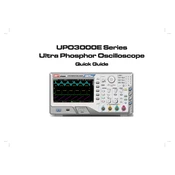
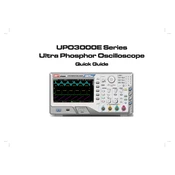
To perform a factory reset on the UNI-T UTD1000C oscilloscope, navigate to the "Utility" menu, select "System," and then choose "Factory Reset." Confirm the reset when prompted.
The UNI-T UTD1000C oscilloscope supports a maximum bandwidth of 100 MHz, making it suitable for a variety of signal analysis tasks.
To save waveform data to a USB drive on the UNI-T UTD1000C, insert a compatible USB drive into the USB port, press the "Save" button, and select "USB Storage" as the destination.
If the screen freezes, try restarting the oscilloscope by turning it off and then back on. If the problem persists, check for firmware updates or contact customer support.
To measure frequency, connect the probe to the signal source, press the "Measure" button, and select "Frequency" from the measurement options. The frequency will be displayed on the screen.
Recommended maintenance practices include regularly cleaning the screen and body with a soft cloth, ensuring proper ventilation, and storing the device in a dry environment when not in use.
To update the firmware, download the latest firmware from the official website, copy it to a USB drive, insert the drive into the oscilloscope, and follow the on-screen instructions to complete the update.
Ensure that the probe is properly connected, the source signal is active, and the oscilloscope is set to the correct channel. Check the vertical and horizontal scale settings and adjust if necessary.
Yes, the UNI-T UTD1000C can measure DC voltage. Connect the probe to the circuit, select the appropriate channel, and adjust the vertical scale to accurately display the DC voltage level.
To calibrate the probes, connect them to the oscilloscope's calibration output, adjust the compensation capacitor on the probe until the waveform appears as a perfect square wave, indicating proper calibration.