UNI-T UTD2000CEM User Manual
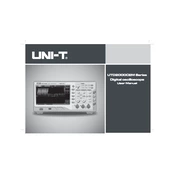
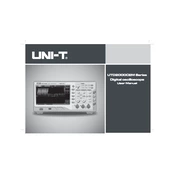
To set up the UNI-T UTD2000CEM for a basic measurement, connect the probe to the channel input, attach the probe tip to the test point, and press the 'Auto' button to automatically configure the oscilloscope settings for the best display of the waveform.
Check the probe connection, ensure the channel is turned on, adjust the vertical and horizontal scales, and verify that the trigger settings are correct. If the problem persists, try resetting the oscilloscope to its default settings.
To save a waveform, press the 'Save' button, select the desired format (such as BMP or CSV), and choose the storage location, either internal memory or an external USB drive.
Connect the probe to the calibration output, usually a square wave signal on the front panel, and adjust the probe compensation trimmer until the waveform is a perfect square wave without overshoot or undershoot.
Ensure no signal is connected to the inputs, then navigate to the system menu and select 'Self-Calibrate'. Follow the on-screen instructions to complete the calibration process.
Yes, you can update the firmware. Download the latest firmware from the UNI-T website, copy it to a USB drive, insert the drive into the oscilloscope, and follow the prompts to complete the update process.
The maximum input voltage is typically 400V peak for CAT I measurements, but always check the specific model's manual for precise limitations to avoid damage.
Perform a soft reset by turning the oscilloscope off and then back on. If the issue persists, perform a factory reset through the system settings menu.
Regularly clean the exterior with a soft, dry cloth. Avoid using solvents. Check for firmware updates periodically and ensure that the probes and cables are in good condition.
Connect the signal to a channel, adjust the vertical and horizontal scales to display a clear waveform, then use the 'Measure' function to display the frequency on the screen.