UNI-T UTP3000C User Manual
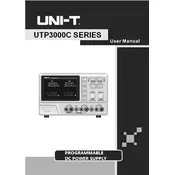
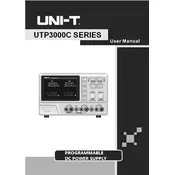
To set up the UNI-T UTP3000C Oscilloscope, connect the power supply, attach the probes, and power on the device. Navigate through the menu using the front panel buttons to configure your desired settings.
First, ensure the oscilloscope is powered on and the brightness is adjusted properly. Check all cable connections and verify that the correct input channel is selected.
To calibrate the probes, connect them to the calibration signal output on the oscilloscope, and adjust the compensation trimmer on the probe until the waveform is stable and square.
To save waveform data, insert a USB drive into the oscilloscope, select the 'Save' option from the menu, and choose the desired format. To retrieve, access the USB drive on a computer or via the oscilloscope's file management system.
Check the trigger source and mode settings, ensure the signal is within the trigger level range, and verify that the probe is properly connected and calibrated.
Regular maintenance includes cleaning the exterior with a soft, dry cloth, checking probe connections, and updating firmware as needed. Avoid exposure to extreme temperatures and humidity.
Yes, the UNI-T UTP3000C can be connected to a PC via USB or LAN. Use the provided software to establish communication and transfer data between devices.
To update firmware, download the latest version from the manufacturer's website, copy it to a USB drive, and follow the update instructions in the oscilloscope's menu.
Ensure proper grounding of the oscilloscope and check for electromagnetic interference from nearby devices. Use the bandwidth limit function to reduce high-frequency noise.
Access the self-test feature through the oscilloscope's menu. Select the 'Self-Test' option and follow the on-screen instructions to verify the functionality of the device.