UNI-T UT3550 User Manual
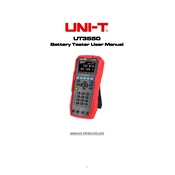
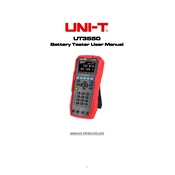
To set up the UNI-T UT3550 for a basic waveform measurement, connect the probe to the input channel, select the appropriate voltage and time scales, and adjust the triggering settings to stabilize the waveform display.
Ensure that the probes are correctly connected to both the oscilloscope and the test circuit. Check that the input channel is enabled and the trigger level is set within the waveform range.
To save waveform data, insert a USB drive into the oscilloscope, press the save button, and follow the on-screen instructions to select the file format and save location.
Connect the probe tip to the calibration signal output on the oscilloscope. Adjust the compensation trimmer on the probe until the displayed square wave is as flat as possible.
To perform a factory reset, access the system settings menu, select the reset option, and confirm the action to restore the oscilloscope to its default settings.
Check the power cable connections and ensure that the outlet is functioning. Verify that the power switch is turned on. If the issue persists, inspect the fuse for damage.
Set the oscilloscope to measure frequency by selecting the frequency measurement function from the menu, and ensure the waveform is stable on the display for an accurate reading.
Regularly clean the oscilloscope with a soft, dry cloth. Ensure the ventilation is unobstructed and periodically check the probe connections for wear or damage.
Download the latest firmware from the official UNI-T website, copy it to a USB drive, and follow the on-screen instructions after inserting the USB into the oscilloscope.
Yes, the UNI-T UT3550 can analyze digital signals by using the appropriate settings and probes. Ensure the oscilloscope is configured for digital signal analysis, and adjust the sampling rate as needed.