Trek 920 Front Rack Assembly Guide
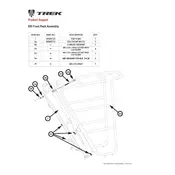
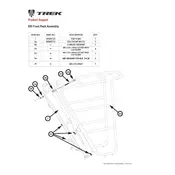
To install the Trek 920 Front Rack, first remove the front wheel. Attach the rack to the fork mounts using the provided bolts. Ensure the rack is level and securely fastened before reattaching the wheel.
You will need a set of Allen wrenches and possibly a torque wrench to ensure the bolts are tightened to the manufacturer's specifications.
The Trek 920 Front Rack is designed to support up to 15 kg (33 lbs), making it suitable for carrying panniers and other light cargo.
Yes, the Trek 920 Front Rack is compatible with bikes that have disc brakes. Ensure proper clearance when installing.
Regularly check the rack for any loose bolts or signs of wear. Clean it with a mild detergent and water to prevent corrosion, especially if exposed to salt or mud.
Check all mounting points to ensure they are tight. Inspect the rack and bike frame for any contact points, and add padding if necessary to eliminate noise.
The rack is primarily designed for the Trek 920 and similar models. Verify that your fork has the appropriate mounting eyelets before installation.
Yes, there are mounting points on the rack for attaching a front light. Ensure it is securely fastened and does not interfere with cargo.
If the rack is bent or damaged, it is recommended to replace it to ensure safety and stability. Contact Trek or your local dealer for replacement options.
The Trek 920 Front Rack has limited height adjustment options. It is important to follow the installation guide to position it correctly relative to your bike's geometry.