Toyota Avalon Hybrid Entune 3.0 2019 Getting Started
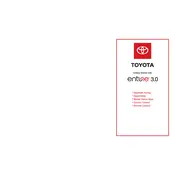
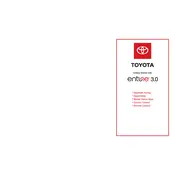
To connect your smartphone, enable Bluetooth on your smartphone, then select 'Setup' on the Entune 3.0 touch-screen. Choose 'Bluetooth', then 'Add New Device'. Your car will display a code that you should match with your smartphone's Bluetooth settings to complete the pairing process.
If the Entune 3.0 system is unresponsive, try restarting the system by turning off the ignition for a few minutes and then restarting the car. If the issue persists, check for software updates or consult your dealer.
To update the Entune 3.0 software, navigate to 'Setup' on the main menu, then 'Software Update'. Follow the on-screen instructions to check for and install any available updates. Ensure your vehicle is parked and in a safe location before beginning the update.
Yes, you can customize the home screen by selecting 'Setup', then 'Display', and choosing 'Home Screen'. From there, you can adjust the layout and select which apps or information are displayed.
To reset the Entune 3.0 system, go to 'Setup', then 'General'. Scroll down to find 'Delete Personal Data', which will reset the system to its factory settings. Note that this will erase all personal data and settings.
To improve fuel efficiency, maintain proper tire pressure, use Eco mode for driving, minimize use of A/C, and ensure regular maintenance such as oil changes and filter replacements.
Follow the maintenance schedule outlined in the owner's manual, which includes regular oil changes, tire rotations, brake inspections, and hybrid system checks typically every 5,000 to 10,000 miles.
For audio issues, first ensure the volume is turned up and not muted. Check the connection settings if using Bluetooth or USB. Restart the system if problems persist, and consult the owner's manual for further troubleshooting steps.
The 2019 Toyota Avalon Hybrid is designed to run on regular unleaded gasoline with an octane rating of 87 or higher. Using the recommended fuel type helps maintain engine performance and efficiency.
To access the navigation system, press the 'Menu' button on the Entune 3.0 display, then select 'Apps'. Choose 'Navigation' from the list to start setting your destination and viewing maps.