Tascam Podcast Editor User's Manual
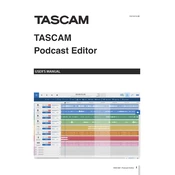
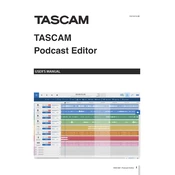
To import audio files, click on the 'Import' button located in the toolbar, then select the audio files from your computer that you wish to add to your project. The files will appear in the media library for you to drag onto the timeline.
If the software crashes, first ensure that your computer meets the system requirements. Next, try restarting the software and checking for any available updates. If the problem persists, consider reinstalling the application or contacting Tascam support for further assistance.
Yes, Tascam Podcast Editor supports VST plugins. You can install them by navigating to the 'Plugins' section in the settings menu and adding the plugin path. Restart the editor to load the new plugins.
To export your podcast, click on 'File' and then 'Export'. Choose your desired file format and quality settings, then select the location where you want to save the exported file.
To address audio latency, adjust the buffer size in the audio settings. Lower buffer sizes reduce latency but may cause CPU overload, so find a balance that works for your system.
Keep your projects organized by using folders in the media library. Label each folder according to project or episode, and use consistent naming conventions for your files.
To adjust volume levels, use the track faders in the mixer section of the editor. You can also automate volume changes by drawing automation curves on the timeline.
Ensure high-quality recordings by using a good microphone, recording in a quiet environment, and setting appropriate gain levels. Additionally, use pop filters and shock mounts to reduce noise.
Yes, you can edit multiple tracks by selecting them while holding the 'Shift' key. This allows you to apply changes, such as volume adjustments or effects, to all selected tracks at once.
To back up your projects, save them regularly and use the 'Save As' feature to create copies. You can also use cloud storage services or external drives for additional backup security.