Tascam 2488 Quick Start Guide
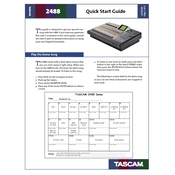
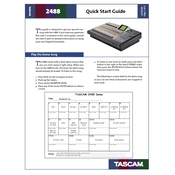
To perform a factory reset on the Tascam 2488, turn off the unit. Then, hold down the SHIFT and SEND buttons while powering it on. Follow the on-screen instructions to complete the reset.
To back up projects, connect an external USB drive, then go to the 'USB' menu and select 'Backup'. Follow the prompts to select the project and start the backup process.
Download the latest firmware from the Tascam website, transfer it to a USB drive, and insert it into the 2488. Go to the 'System' menu, select 'Update', and follow the instructions to update the firmware.
Ensure the USB drive is formatted in FAT32. If not, format it on a computer first. Also, try using a smaller capacity drive, as larger ones may not be supported.
Check your input levels to ensure they are not too high, which can cause distortion. Also, verify that the sample rate and bit depth are set correctly for your project.
The Tascam 2488 allows up to 24 tracks for playback and 8 tracks for simultaneous recording.
Use the 'Export' function in the 'USB' menu to export tracks to a connected USB drive. Then, transfer the files from the USB drive to your computer.
No, the Tascam 2488 does not support direct computer connections for file transfer. Use a USB drive to transfer files.
Regularly dust the exterior with a soft cloth. Avoid using liquid cleaners. Store the unit in a dry, clean environment to prevent moisture and dust buildup.
Check the power cable and connections. Ensure the outlet is functional. If the problem persists, it may require servicing by a professional technician.