Canon Console Installing
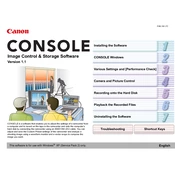
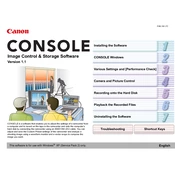
To install Canon Console Software, download the installation package from the Canon support website. Run the installer, and follow the on-screen instructions. Ensure you have administrative rights to complete the installation process.
Canon Console Software requires a compatible Windows or macOS operating system, a minimum of 4GB RAM, and at least 1GB of available hard disk space. Check the specific version requirements on the Canon website as they may vary.
Ensure that your camera and computer are on the same network. Check your firewall settings to ensure Canon Console Software is allowed to communicate. Restart both your camera and computer if the issue persists.
Yes, Canon Console Software supports controlling multiple cameras simultaneously, provided they are all compatible models and connected to the same network.
Visit the Canon support website and download the latest version of Canon Console Software. Follow the update instructions provided with the download to ensure your software is current.
First, ensure that your system meets the software requirements. Try reinstalling the software, and check for any available updates. If the problem persists, contact Canon support for further assistance.
Open Canon Console Software, select your connected camera, and navigate to the remote shooting settings. Adjust parameters such as ISO, shutter speed, and aperture as needed.
Yes, Canon Console Software allows automatic image transfer. Configure the software settings to enable this feature, ensuring your camera is properly connected and configured for image transfer.
Regularly update both your camera firmware and Canon Console Software. Also, maintain a stable network connection and close unnecessary applications to free up system resources.
Canon Console Software primarily requires an active network connection for camera communication. However, some features, such as image editing, may be available offline depending on the software version.