Stihl RMI 422 PC-L Instruction Manual
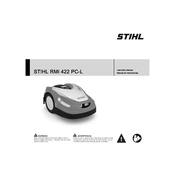
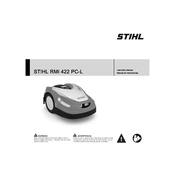
To set up the Stihl RMI 422 PC-L, start by installing the perimeter wire around your lawn's boundary. Connect the charging station to a power source and place the robotic mower on it. Follow the prompts on the app to complete the initial configuration, including setting mowing schedules and preferences.
First, ensure the charging station is properly connected to a power source. Check the perimeter wire for any breaks or disconnections. Make sure the mower's contacts are clean and align properly with the charging station. If the issue persists, consult the user manual or contact Stihl customer support.
To update the firmware, connect your Stihl RMI 422 PC-L to the Stihl app via Bluetooth. Navigate to the settings menu, and check for available updates. Follow the on-screen instructions to download and install the latest firmware. Ensure the mower is fully charged before starting the update process.
Regular maintenance includes cleaning the mower's underside, checking the blades for wear or damage, and inspecting the perimeter wire and charging station connections. It is recommended to replace the blades every season or as needed based on wear. Ensure the software is up-to-date for optimal performance.
To adjust the cutting height, access the settings through the Stihl app or use the control panel on the mower. Select the desired cutting height from the available options. The adjustment is made automatically by the mower's system.
If the mower is leaving uncut patches, check the blade for sharpness and replace if necessary. Ensure the perimeter wire is correctly installed and that the mowing schedule covers all areas. Adjust the mowing pattern settings if needed and verify there are no obstacles on the lawn.
To reset to factory settings, access the mower's menu via the control panel or the app. Navigate to 'Settings' and select 'Factory Reset.' Confirm the action when prompted. Note that this will erase all custom settings and schedules.
The Stihl RMI 422 PC-L is designed to operate in various weather conditions, including light rain. However, it is advisable to avoid mowing on waterlogged ground to prevent damage to the lawn and mower. The rain sensor can be used to automatically pause mowing during heavy rain.
If the mower stops unexpectedly, check for any error messages on the display or app. Ensure there are no obstructions on the lawn. Verify the perimeter wire and charging station connections. Restart the mower and check the battery level. If issues persist, consult the user manual or support.
To maximize battery life, ensure regular maintenance of the mower and blades. Avoid running the mower on wet or uneven terrain frequently. Set an efficient mowing schedule to prevent overuse. Store the mower in a dry, sheltered area when not in use for extended periods.