Sony XDP-PK1000 Installation Guide
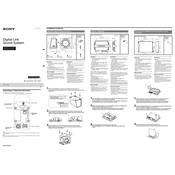
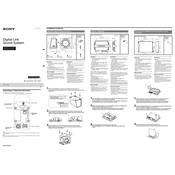
To properly install the Sony XDP-PK1000, refer to the installation manual provided with the unit. Ensure you have all the necessary tools, disconnect the vehicle's battery before starting, and follow the step-by-step instructions, including mounting the unit securely and connecting all wiring harnesses correctly.
First, check all power connections to ensure they are secure. Verify that the vehicle's battery is charged and the fuse is intact. If the issue persists, consult the troubleshooting section of the user manual or contact Sony support for assistance.
To reset the Sony XDP-PK1000 to its factory settings, locate the reset button on the unit. Use a pointed object to press and hold the button for a few seconds until the system restarts. Refer to the user manual for detailed instructions.
Regularly check the connections and wiring for any signs of wear or damage. Clean the unit with a soft, dry cloth to prevent dust buildup. Avoid exposing the unit to extreme temperatures or moisture. Consult the user manual for further maintenance tips.
Visit the official Sony website and navigate to the support section for the XDP-PK1000. Download the latest firmware update and follow the instructions provided to install it on your device. Ensure the unit is connected to a stable power source during the update process.
Poor sound quality can be caused by incorrect settings or faulty connections. Check the audio settings and adjust the equalizer for optimal sound. Inspect all wiring connections to ensure they are secure and free from damage.
Yes, the Sony XDP-PK1000 can be integrated with most car stereo systems. Refer to the installation guide for instructions on connecting it to your existing setup. Compatibility with your system should be verified before installation.
Check all connections for proper fit and ensure the unit is powered on. Restart the device and any connected components. If issues continue, consult the troubleshooting guide in the user manual or contact Sony support.
If the unit overheats, ensure it is not exposed to direct sunlight and that ventilation is not blocked. Turn off the device and allow it to cool down before using it again. Persistent overheating may require professional inspection.
The Sony XDP-PK1000 is compatible with most vehicle models, but it is recommended to check the specific compatibility with your vehicle's make and model in the user manual or on the Sony website before installation.