Sony KDL-V40XBR1 Installation Guide
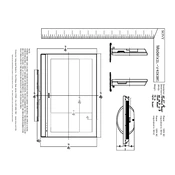
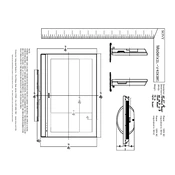
To perform a factory reset on your Sony KDL-V40XBR1, press the 'Menu' button on your remote control, navigate to 'Settings', then select 'System Settings' and choose 'Factory Settings'. Confirm the reset by selecting 'Yes'.
Check if the 'Mute' button has been activated on your remote control. Additionally, ensure that the volume is turned up and that the audio output settings are correctly configured in the TV's menu.
To connect external speakers, use the audio output ports located on the back of the TV. You can connect the speakers using RCA cables or an optical audio cable, depending on the input options available on your speakers.
Ensure that the 'Sleep Timer' feature is not activated by going to the 'Settings' menu and checking the 'Timers' option. Also, verify that the power cable is securely connected and that there are no electrical issues in your home.
Visit the Sony support website to check for the latest firmware updates. Download the update onto a USB drive, insert it into the TV's USB port, and follow the on-screen instructions to complete the update process.
Yes, the Sony KDL-V40XBR1 is compatible with VESA wall mounts. Ensure you use the correct size and type of mount specified in the TV's manual.
For optimal picture quality, adjust the 'Picture Mode' to 'Cinema', set 'Backlight' to a medium level, and fine-tune 'Contrast', 'Brightness', and 'Color' according to your viewing environment.
Check all cable connections and ensure that the input source is correctly selected. If using a network feature, verify that your internet connection is active and the TV is connected to the network.
Ensure that the input source resolution matches the TV's native resolution. You can also try adjusting the 'Sharpness' setting in the TV menu to improve picture clarity.
Turn off the TV and unplug it. Use a soft, dry microfiber cloth to gently wipe the screen. Avoid using any cleaning fluids or sprays directly on the screen to prevent damage.